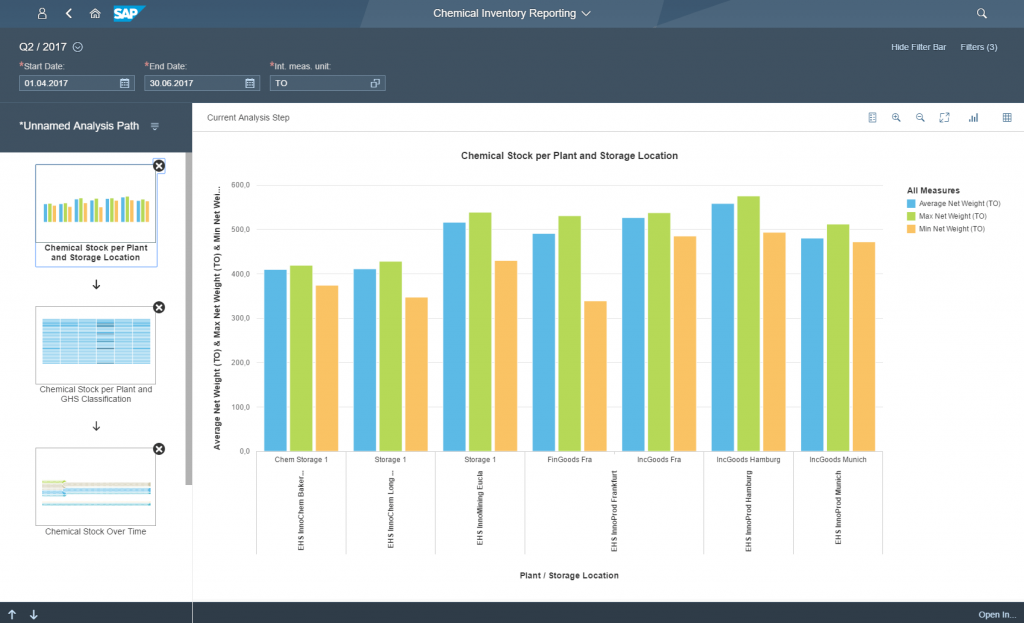Dear SAPLearners, in this blog post we will learn about 7 analytical tools available in S/4 HANA system to
1. Overview Pages
Overview pages is a type of analytical application that provides an entry level view of all the key-information for a domain such as sales, finance or procurement.
Overview pages use Cards to provide the key information as charts, lists or tables.The cards can be personalized by the business user. To drill-down to detail from a card business users can click the card header or on a detail section inside the card.
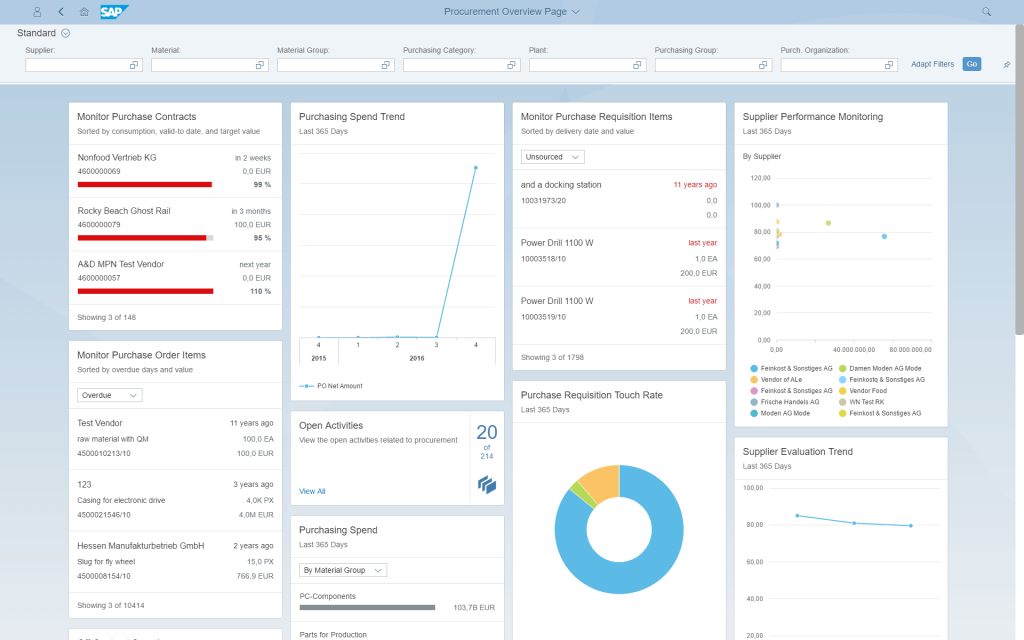
Apart from standard overview pages provided by SAP, if you want to develop a custom overview pages: they are developed by application developers who have the SAP Fiori development skills.
2. Analytical List Page
Analytical List Page in short “ALP” is a type of fiori elements application for detailed analytics. It brings together all the information required by the business user to investigate a critical issue and act accordingly to insights.
ALP provides both analytical and transaction information on one screen using charts and tables. This makes easy for business users to focus and act on the critical issues.
The ALP is highly customizable to ensure a very focused view of the business issues. Business users can personalize the screen to their need by applying the filter and changing the layouts. These personalized preferences can also be shared with other users.
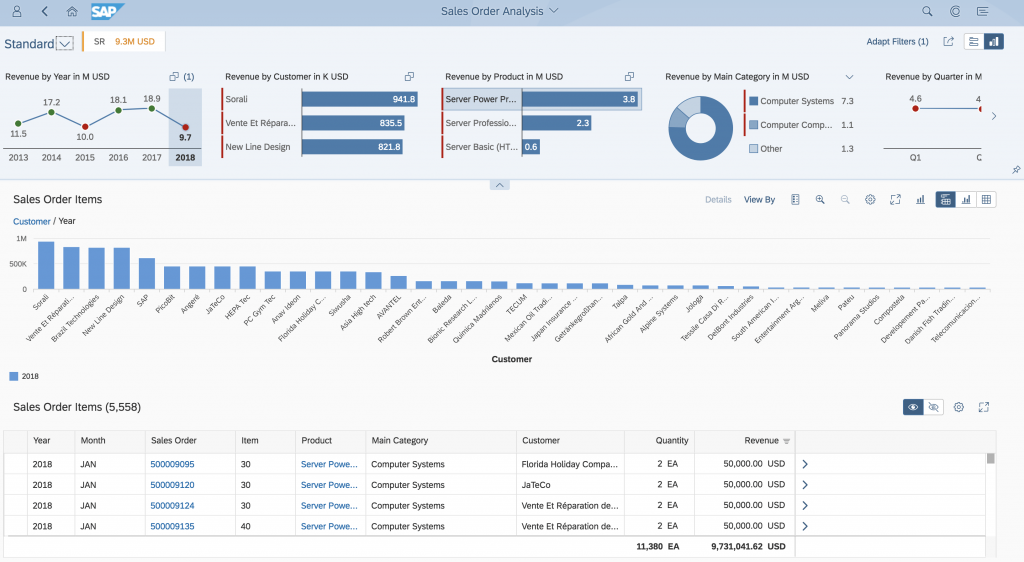
SAP provides many standard ALP’s across different Line of Business, but they can also be developed from scratch if needed.
3. The Query Browser
The Query Browser is an SAP Fiori application which allows business users to search for an analytical query and perform ad-hoc reporting on it.
It displays all the standard analytical queries and custom analytical queries to which the user is privileged.
We have discussed The Query Browser in separate blog post, please click here to know more about it.
4. Multi-dimensional Reports
Multi-dimensional reports provide unrestricted drill-down capabilities of any level of aggregation over any measures/key-figures. Business users can analyze the data in a flexible way by adding/removing dimensions and measures to the rows or columns.
The results are displayed in a Data Grid. It is possible to display results in hierarchies or nested hierarchies.
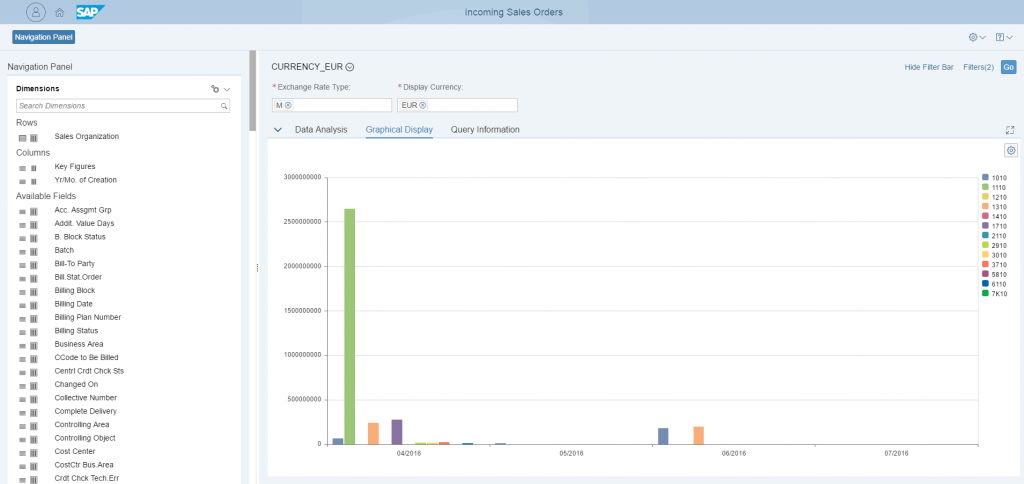
There are 2 types of data grid: “Design Studio Data Grid” (S/4 HANA < 1709) which is SAPUI5 based reporting application and “Web Dynpro Data Grid” (S/4 HANA < 1610)
5. SAP Smart Business KPIs
SAP Smart Business KPIs provide real-time information of the business by collecting and displaying key performance indicators on a fiori tile. SAP provides a large number of out-of-the-box KPI tiles and are grouped under different business roles.
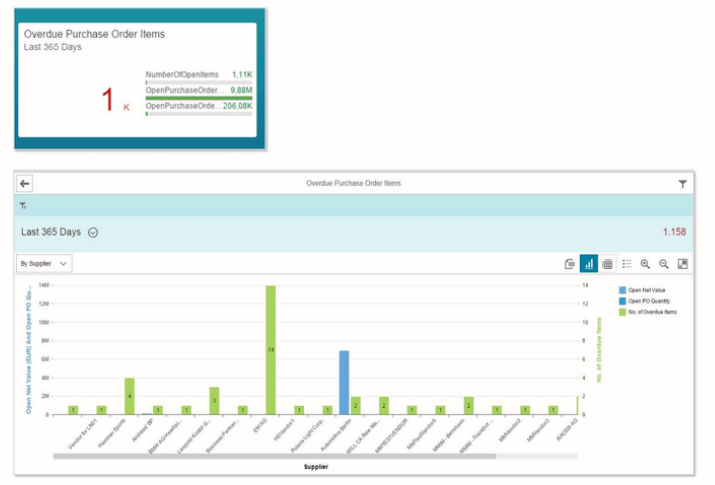
SAP provided a powerful tool (group of fiori apps) to create your own KPIs.
6. SAP Fiori Analytical Applications
SAP Fiori Analytical Applications provide business users a visual overview for a particular business scenario for monitoring or tracking purpose.
It is one among the three types of Fiori applications shipped by SAP others are Transactional Applications and Fact Sheet Applications.
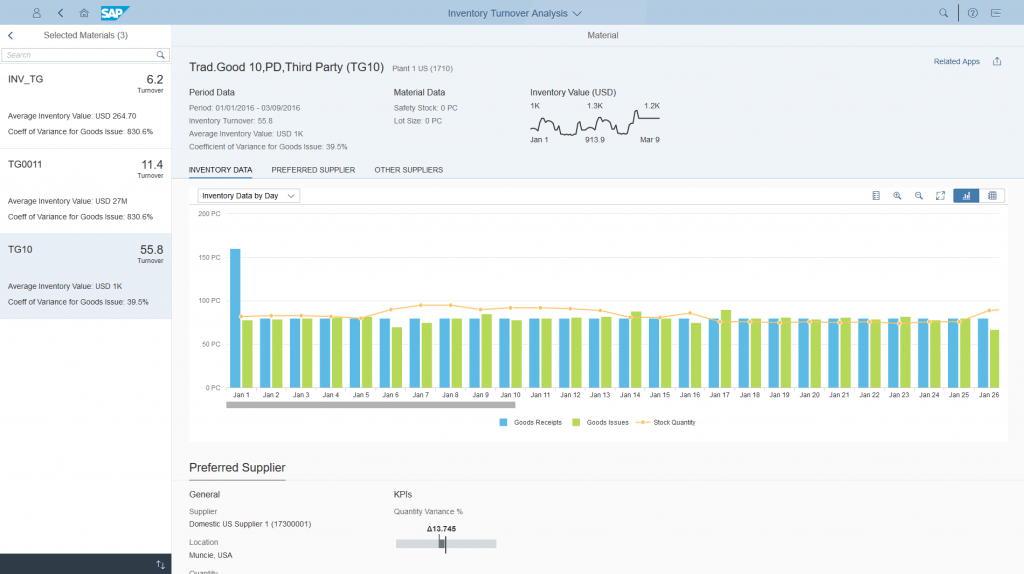
7. Analysis Path Framework
Analysis Path Framework (APF) is a framework for creating interactive, chart-oriented analytical drill-down. It provides step-by-step analysis of data by creating analytical steps to analyze and investigate root cause.
APF-based apps enable business users to view and analyze the date of several key performance indicators from different data sources.