Hello everyone in this SAP HANA tutorial, we will learn Hot to import SHINE HANA Content into HANA Studio/Eclipse IDE.
What is SHINE ?
SHINE stands for SAP HANA INteractive Education. It is an education content provided by SAP to learn and develop from SAP HANA Studio for developers.It is based on EPM (Enterprise Procurement Model) data model.
Prerequisites
- You should have installed HANA Studio/Eclipse IDE in your local machine.
- You should have SAP HANA Tools installed in HANA Studio/Eclipse IDE. Click here.
- You should have HANA Developer account in HANA Trail landscape.Click here
Step-by-Step Procedure
1. After you have successfully met the prerequisites. Start HANA Studio click on File → Import.
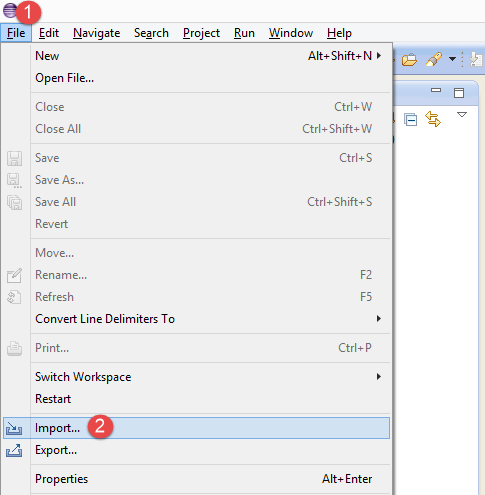 2. In the Import window, navigate to SAP HANA Content and choose Sample Applications.
2. In the Import window, navigate to SAP HANA Content and choose Sample Applications.
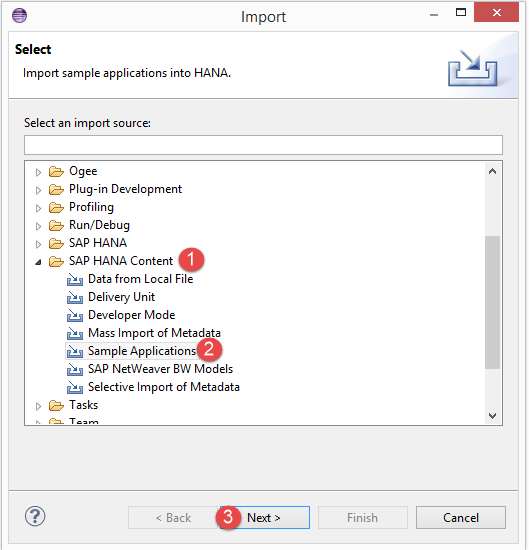 3. In the Import Sample Application window, choose SHINESP8 from the drop-down list of Application and hit Next.
3. In the Import Sample Application window, choose SHINESP8 from the drop-down list of Application and hit Next.
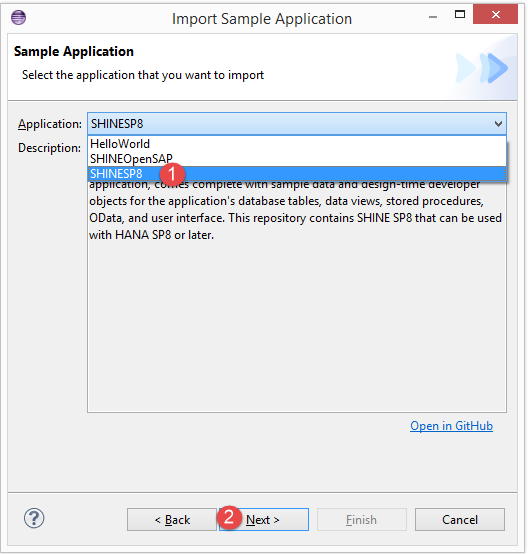 4. In the Target System window, choose the HANA system in which you want to import the application and hit Next.
4. In the Target System window, choose the HANA system in which you want to import the application and hit Next.
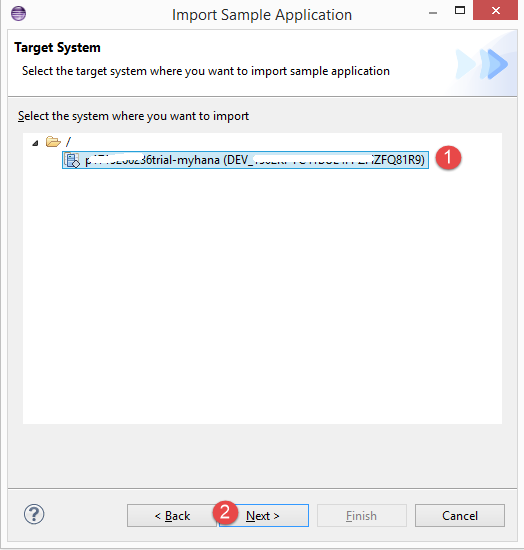 5. In the Destination window, select the schema and package where you want to import the sample application and hit Finish.
5. In the Destination window, select the schema and package where you want to import the sample application and hit Finish.
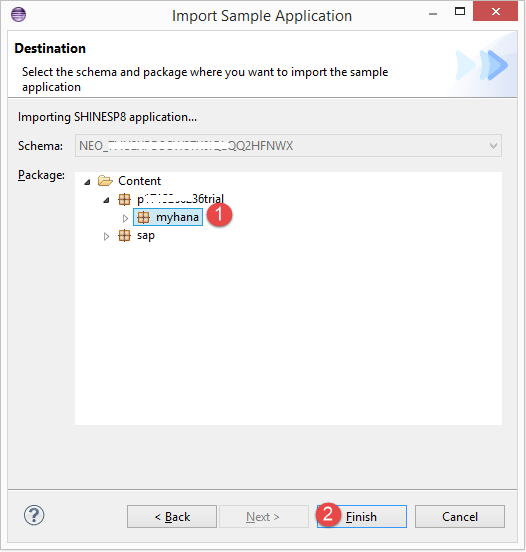 6. Your import will starts and will take some time to finish the import, mean while you can have a cup of coffee. Once the import got finished you will see the application in your package like below.
6. Your import will starts and will take some time to finish the import, mean while you can have a cup of coffee. Once the import got finished you will see the application in your package like below.
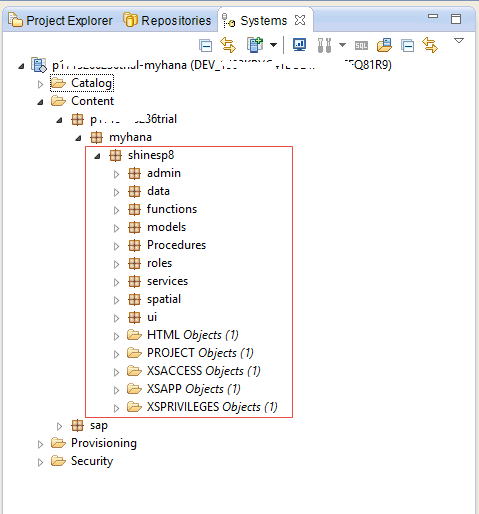
We have successfully imported SHINE content. In our next tutorial we will deep dive into the content and explore it.
Please stay tuned to us for more SAP HANA tutorials.Please feel free to comment and let us know your feedback.
Thank you.
Other References
https://blogs.saphana.com/2014/03/10/shine-sap-hana-interactive-education/
http://help.sap.com/hana/sap_hana_interactive_education_shine_en.pdf










Comments are closed.