Dear SAPLearners, in this blog post we will learn about Query Browser in S/4 HANA Embedded Analytics
What is Query Browser?
The Query Browser is an SAP fiori application which allows end-user to search for an analytical query and perform ad-hoc reporting on it.
The Query Browser is available as a tile in SAP Fiori Launchpad. It displays all the SAP standard analytical queries and custom analytical queries to which the user has access.
PFCG Role
Following user role SAP_BR_EMPLOYEE must be assigned to access the Query Browser app.
5 Key Features of Query Browser
Following the key features of the Query Browser
#1. Search for Analytical Query
You can search for analytical query using view names, view descriptions, view column names, annotations, tables and user added tags.
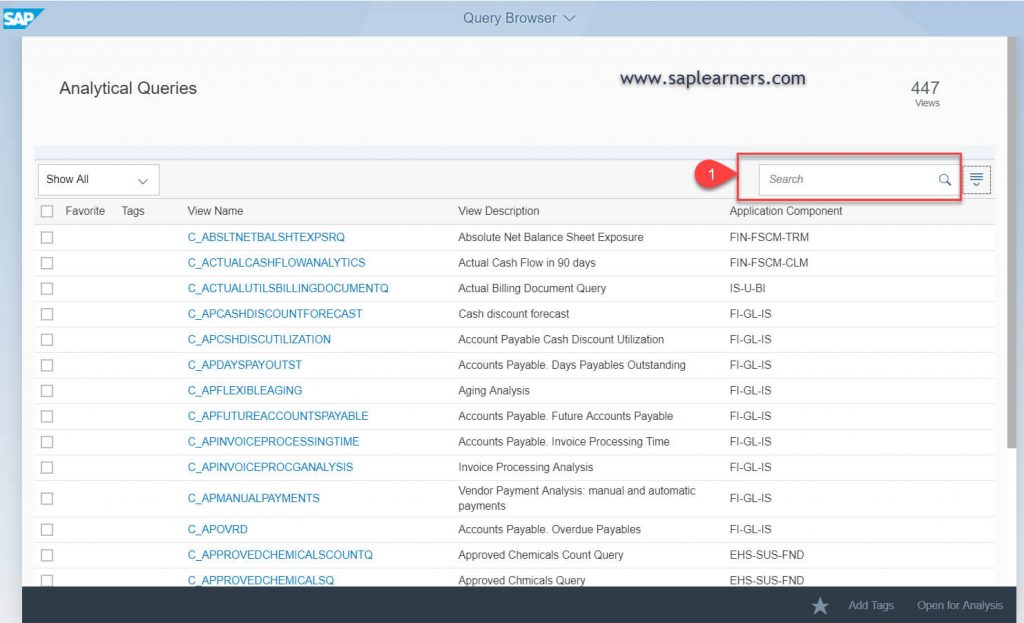
#2. Sort & Filter Analytical Queries
You can sort the list of analytical queries by View Name and Application Component. Along with sort, you can also filter the analytical queries by Tags and Application Component.
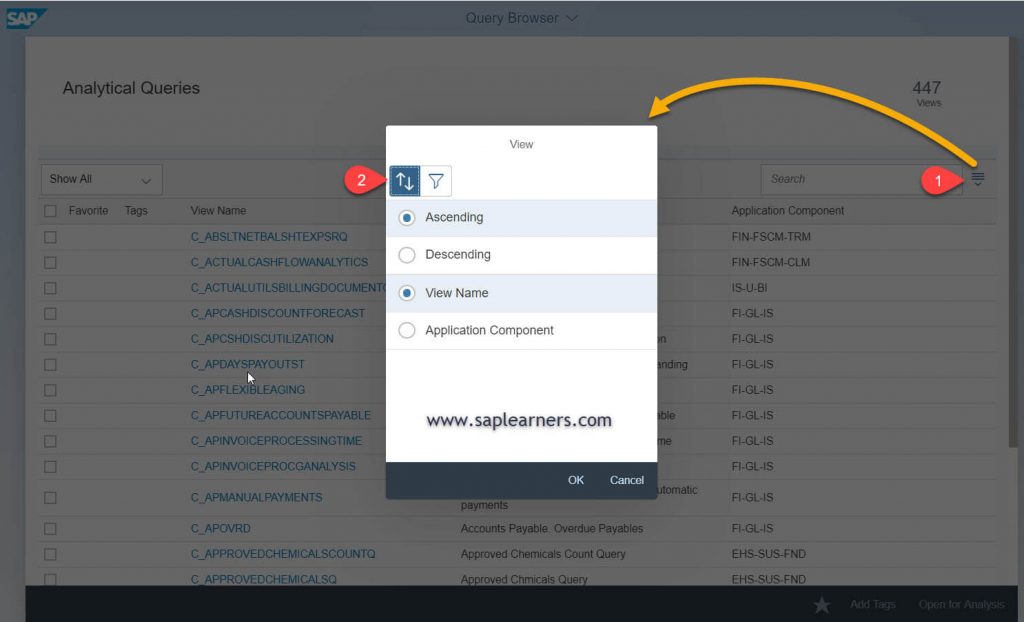
#3. Tag Analytical Queries
You can tag analytical queries using custom words to make them easier to find.
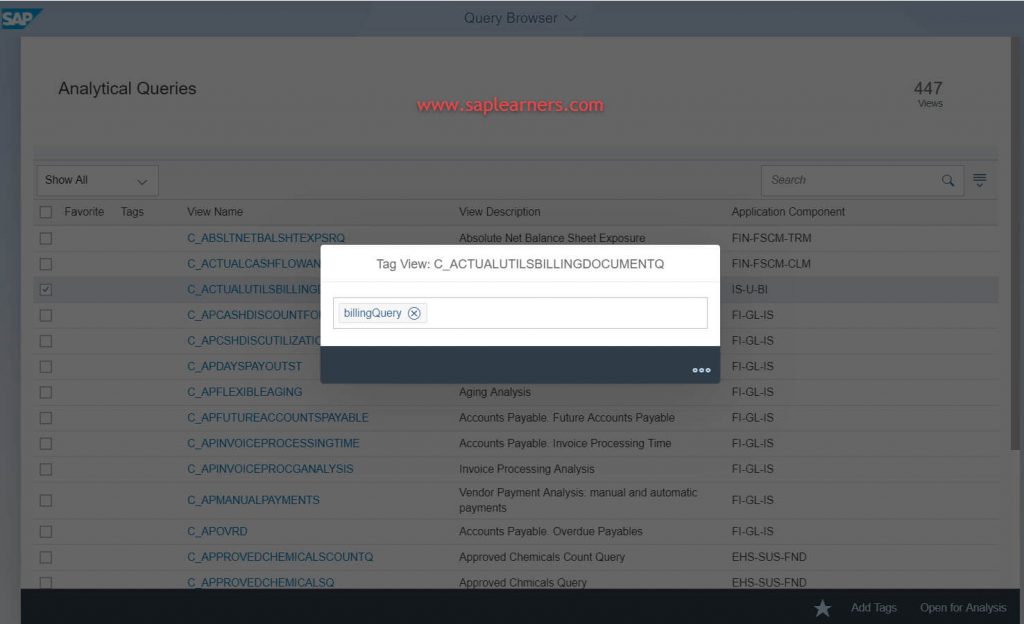
To tag a analytical query, choose one from the list and click on Add Tags button in the footer. Enter the tag name in the Tag View pop-up window. Multiple tags can be added by separating them using comma.
#4. Mark as Favorite
Business users can be mark analytical queries as favorite, so a personalized list of frequently used analytical queries can be created.
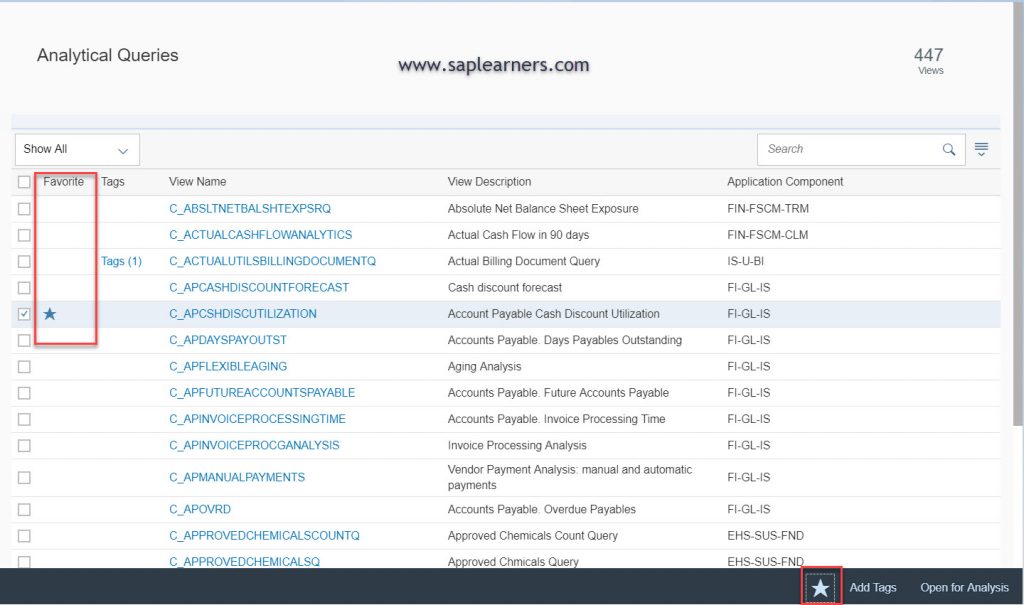
#5. Open in Design Studio
Business user can perform further analysis on analytical queries using Open in Design Studio option.
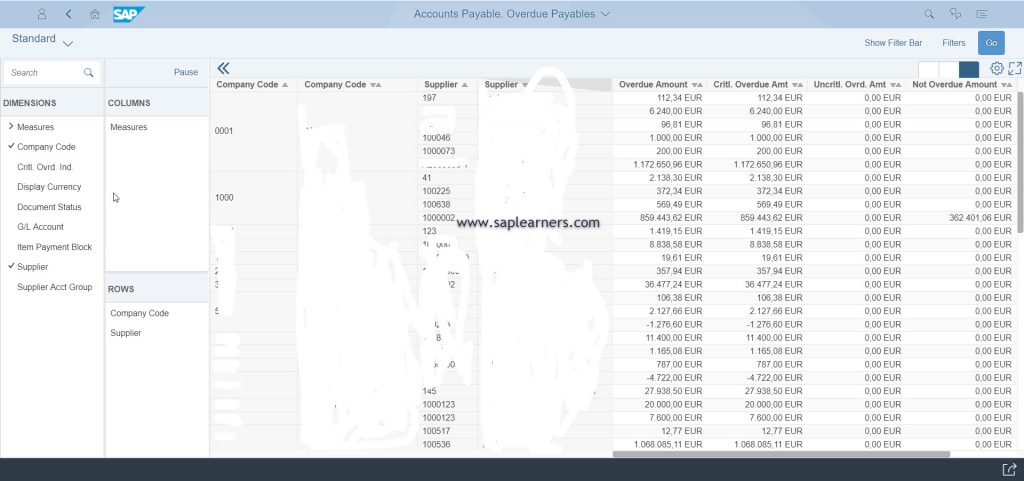
Click on Open for Analysis button to launch design studio template to perform further analysis on the analytical query. It is also a default design studio template available in standard SAP S/4 HANA installation.








