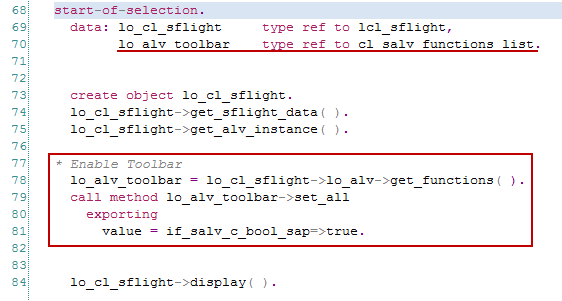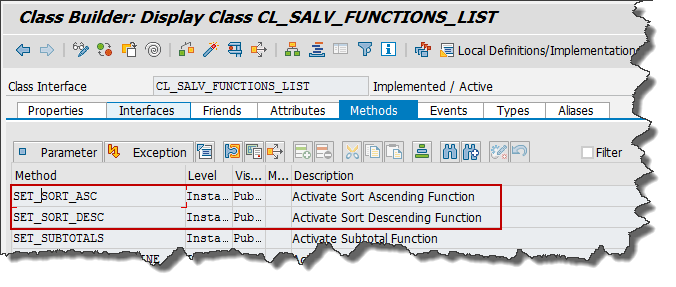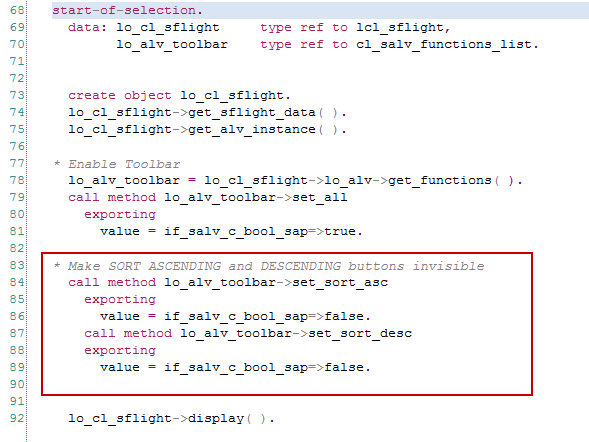In this tutorial factory class CL_SALV_TABLE is used to build ALV. To enable toolbar in ALV built using factory class CL_SALV_TABLE.
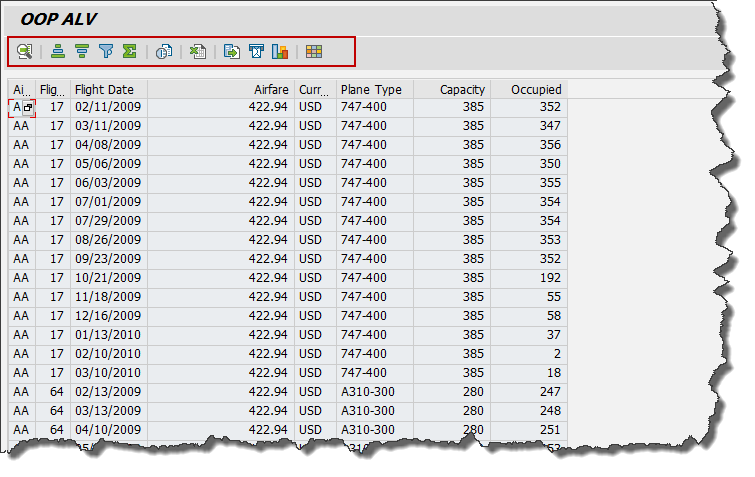 Enable Standard Toolbar
Enable Standard Toolbar
- First we need to get the instance of class CL_SALV_FUNCTIONS_LIST
- then call SET_ALL method to activate toolbar.
Hide Toolbar Functions
If you would like to make few functions invisible on ALV toolbar (or) if you want play around with ALV toolbar, all related methods are available in class CL_SALV_FUNCTIONS_LIST.
Here in this example, I would like to make Sort Ascending and Sort Descending functions invisible.
First step would be identify relevant methods in class CL_SALV_FUNCTIONS_LIST.
Next call these methods in your program and make them invisible in Toolbar.
Output
Please feel free to comment and let us know your feedback. Subscribe for more updates
If you liked it, please share it! Thanks!