Table of contents
In SAP Workflow we have different types of components and each component will have its own containers to store the data at run time. The components of the workflow are Workflow, Task, Event, Rule, and Business Object method.
Each of these components has its own containers. So totally we have 5 types of containers in the sap workflow. Inside the container, we create variables to store the data of different types like SalesOrder#, NetAmount, etc.
What is an SAP Workflow Container?
Containers are used to store data that will be needed at some point in the workflow’s lifespan. It consists of elements and each element store the data that can be used to control the Workflow execution or can be forwarded to other steps in Workflow.
One to two days, one to two weeks, or even one to two months are all possible completion times for a workflow. Maintaining a record of the process and crucial data is essential at this period. Workflows and business applications can communicate with each other using containers, which facilitate data exchange.
Types of SAP Workflow Containers
The following are five main containers used in SAP Busines Workflow Engine:
1. Workflow Container
It is like a global container. You can create as many elements in the container.
To access the workflow container go to workflow builder SWDD and click on “Step Types That can be Inserted” under Navigation Area and choose Workflow Container.
To create an element in the container double click “<Double Click to Create>“.You can also find some default elements available in workflow containers like _WF_INITIATOR, _WF_PRIORITY, etc…
2. Task Container
Task container can be found at Task. These container elements are local and only visible inside the task. you can display any task using tcode PFTC_DIS.
3. Rule Container
To create or access the elements in the rule container go to tcode PFAC_DIS.
4. Event Container
The even container contains elements as event parameters. Event container has some default parameters like “”_EVT_Object””, “_EVT_Creator””.
5. Method Container
Methods containers are nothing but method parameters in business object methods which are created automatically when the method is defined.
Before wrapping up this tutorial we go through the different options we have while creating the Elements in these containers.
We have 4 tabs when you are creating elements in the containers. They are
- Data Type
- Properties
- Initial Value and
- Change Data
a. D.Type
We define the data type of the element. We have a provision to choose a Business Object Type like BUS2035 etc. You can choose data dictionary structure fields and also direct data elements
b. Initial Value
Here we can define the default value of the element
Properties
We can choose whether an element is Import, Export, or Mandatory. you can see these features like Function Modules Importing, Exporting parameters.
Change Data
It tells us about who Lastly changed the element and when it was created.
Conclusion
Congrats! you have successfully learned about different types of containers in sap workflow.
Continue Learning
- SAP Business Workflow basic customizing settings
- Build your first Workflow in SWDD
- Different types of Steps in SAP Business Workflow
- Condition step in SAP Business Workflow
- Different types of Task in SAP Business Workflow
- Different types of Containers in SAP Business Workflow

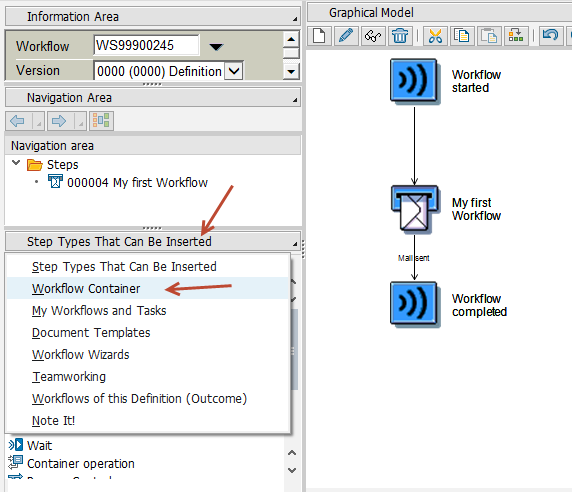
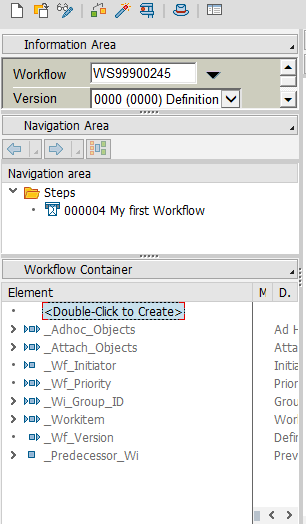
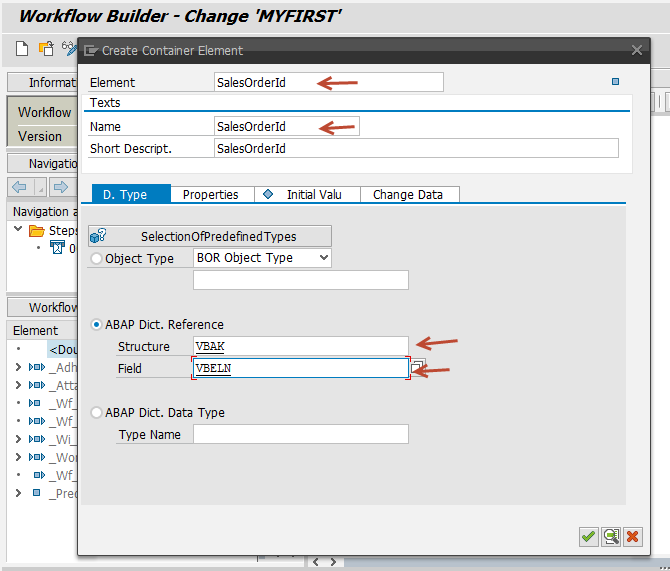
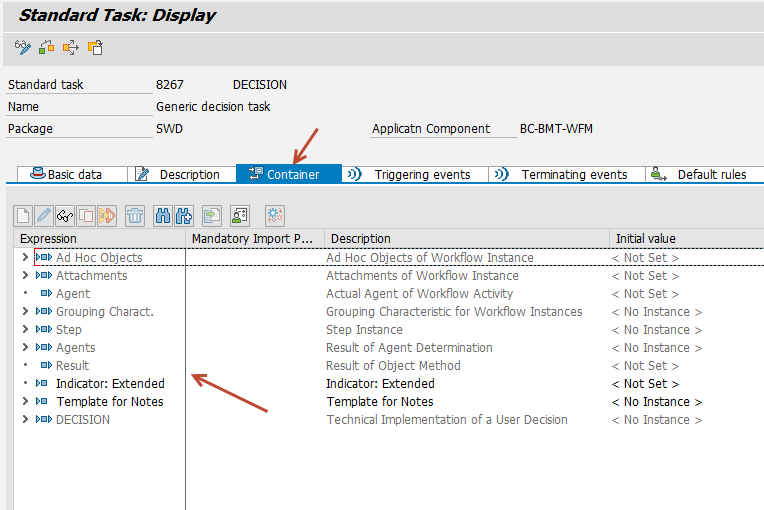
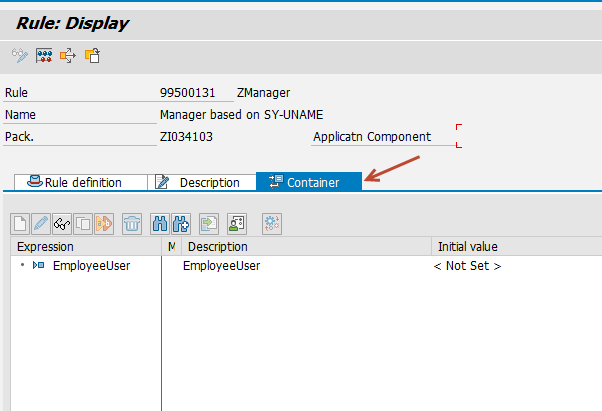
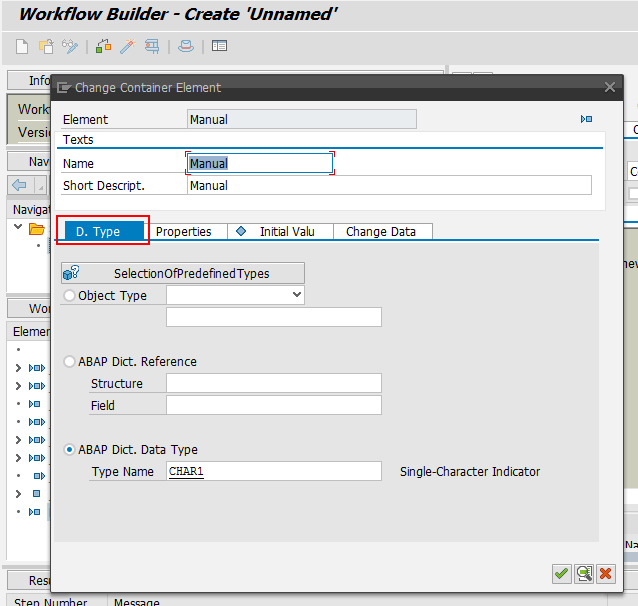
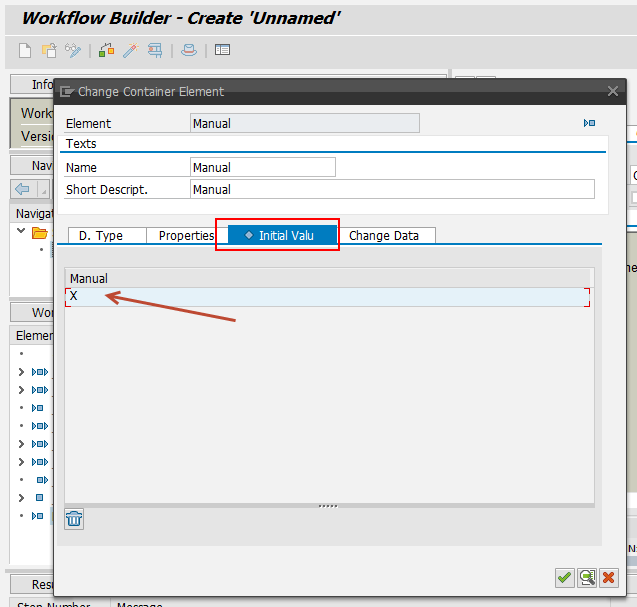
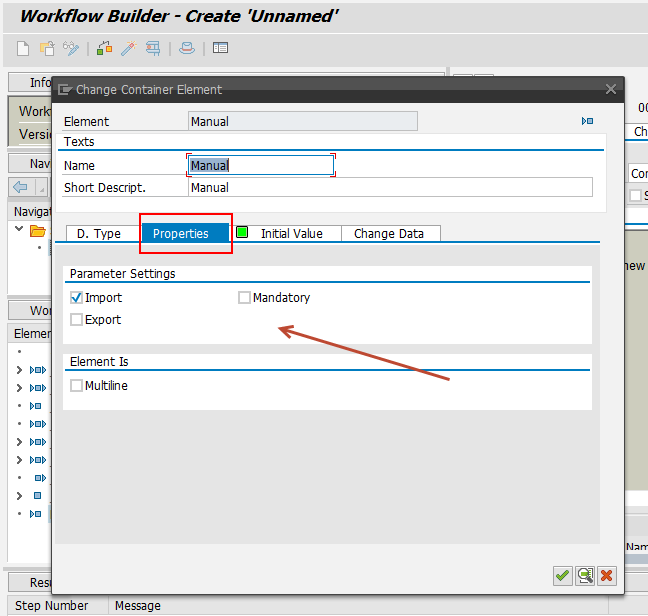
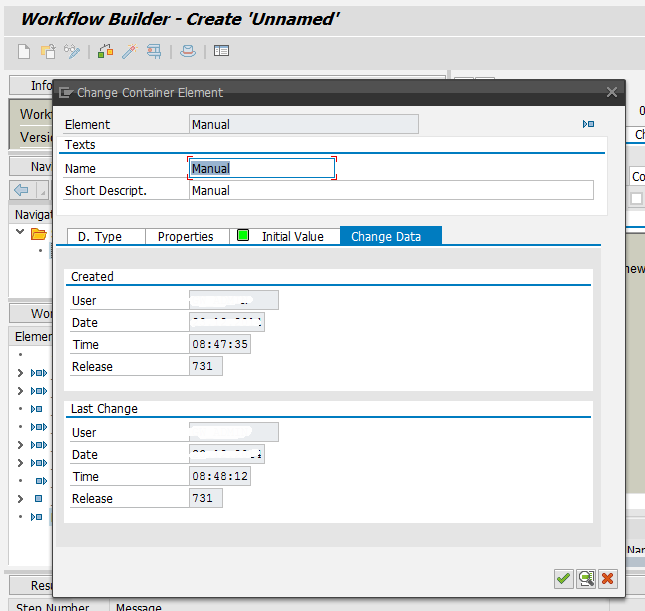



Comments are closed.