Hello everyone, you will learn what are the different types of tiles you can create using KPI Modeler Framework. Learn how to setup KPI Modeler to create KPI tiles on SAP Fiori Launchpad. These tiles will be created directly on SAP Fiori Launchpad using the KPI Modeler.
[adsenseyu2]
Below is the list of tiles that can be created
1Numeric Tile

Below is the list of Tile Configuration and Navigation properties that you can set for the Numeric Tile.
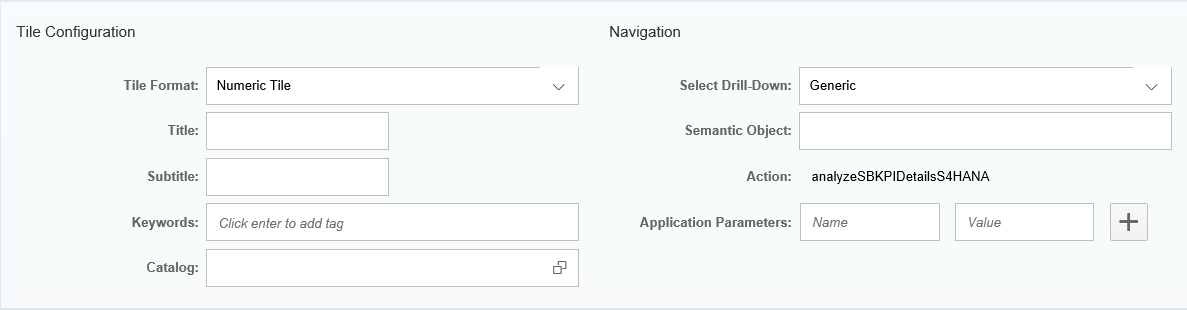
2Comparison Tile

Below is the list of Tile Configuration and Navigation properties that you can set for the Comparison Tile.
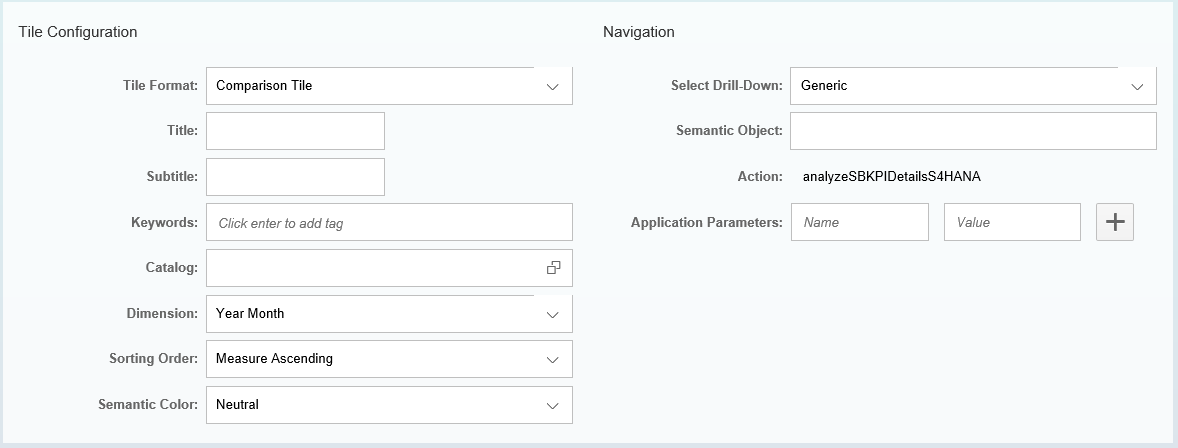
3Trend Tile

Below is the list of Tile Configuration and Navigation properties that you can set for the Trend Tile.
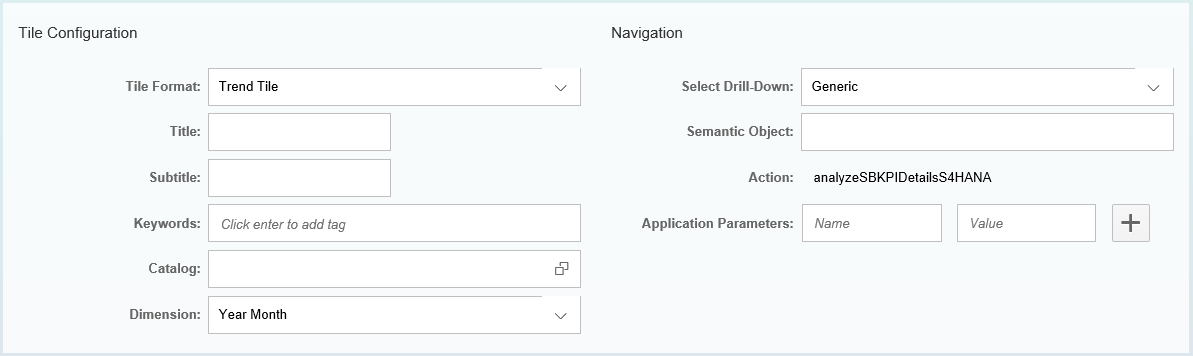
4Actual vs. Target Tile

Below is the list of Tile Configuration and Navigation properties that you can set for the Actual vs. Target Tile.
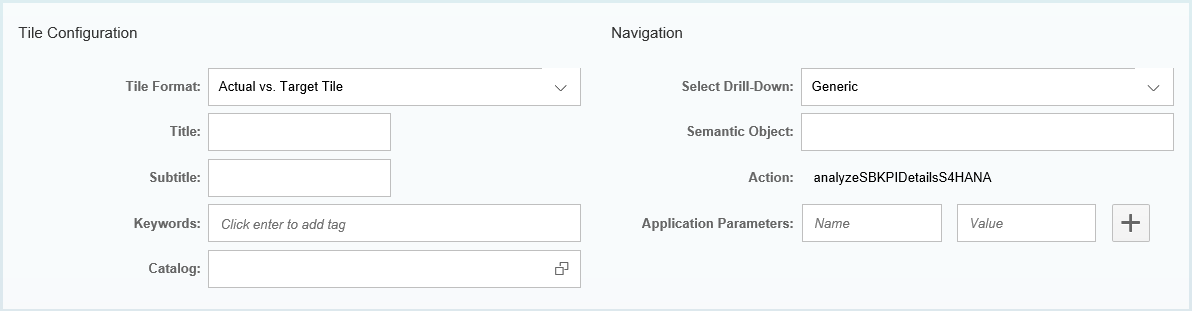
5Comparison Tile Multiple Measures

Below is the list of Tile Configuration and Navigation properties that you can set for the Comparison Tile Multiple Measures Tile.
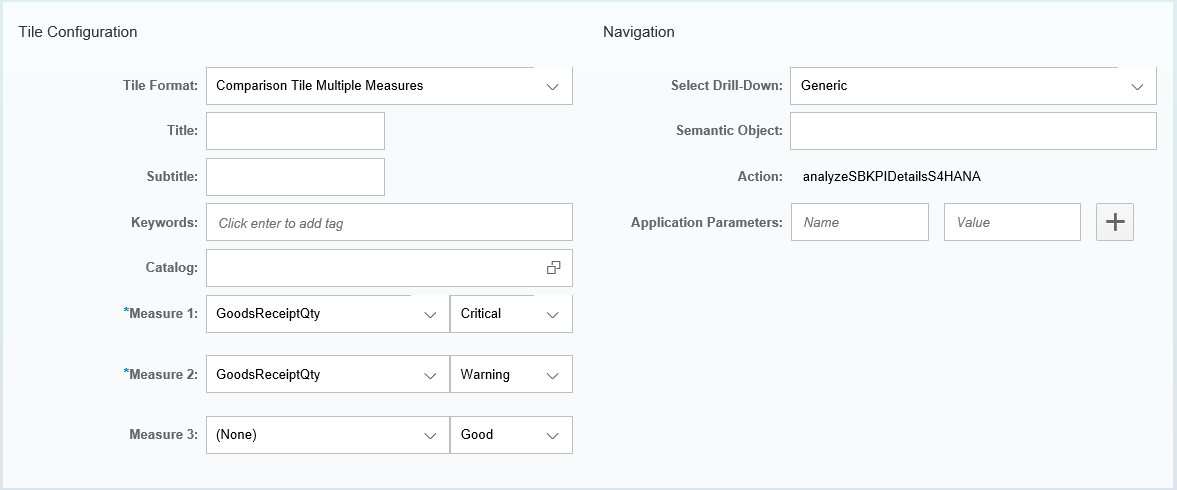
6Dual Tile

Below is the list of Tile Configuration and Navigation properties that you can set for Dual Tile.
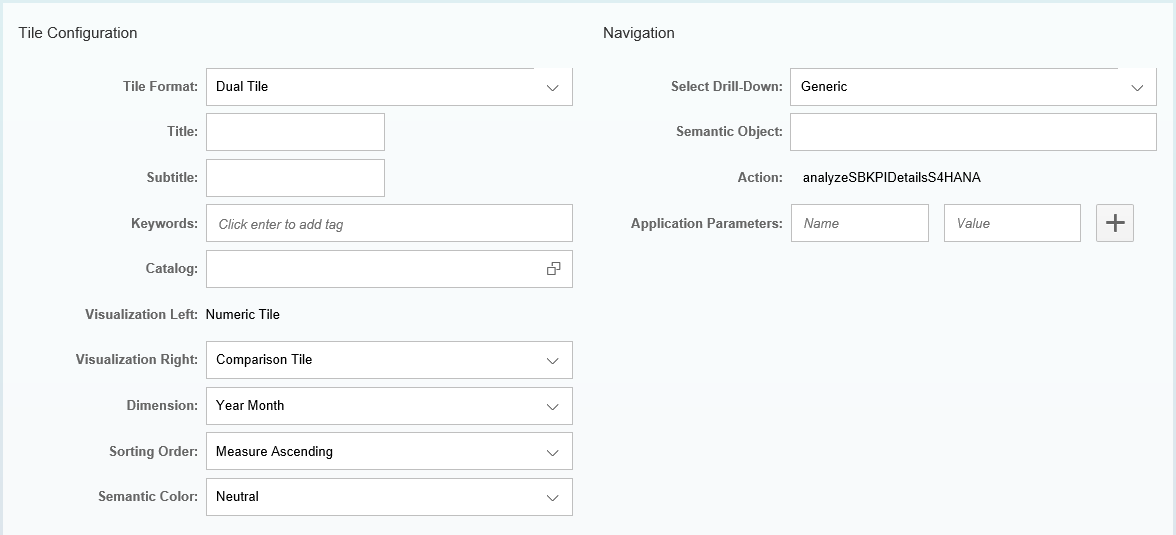
[adsenseyu1][adsenseyu1]
Congrats! You have successfully learned different tiles in KPI Modeler. Please stay tuned for more SAP Fiori tutorials. Leave a comment in the below comment section and let us know your feedback.









