Hello everyone, in the tutorial i would like to share the steps on how to upgrade SAP Web IDE Personal Edition in windows system.
if you have not installed Web IDE Personal Edition check out this guide for step-by-step installation.
if you have already installed and looking for upgrade steps proceed further
The Web IDE personal edition is updated quarterly and may not include features of SAP Web IDE on SAP Cloud Platform.
Step-by-Step Guide
1. Navigate to previously SAP Web IDE Personal Edition installed folder. In my case i have installed in C drive with the path C:\SAPWebIDE\sap-webide-personal-edition-1.45.3-trial-win32.win32.x86_64 (1)\eclipse like below.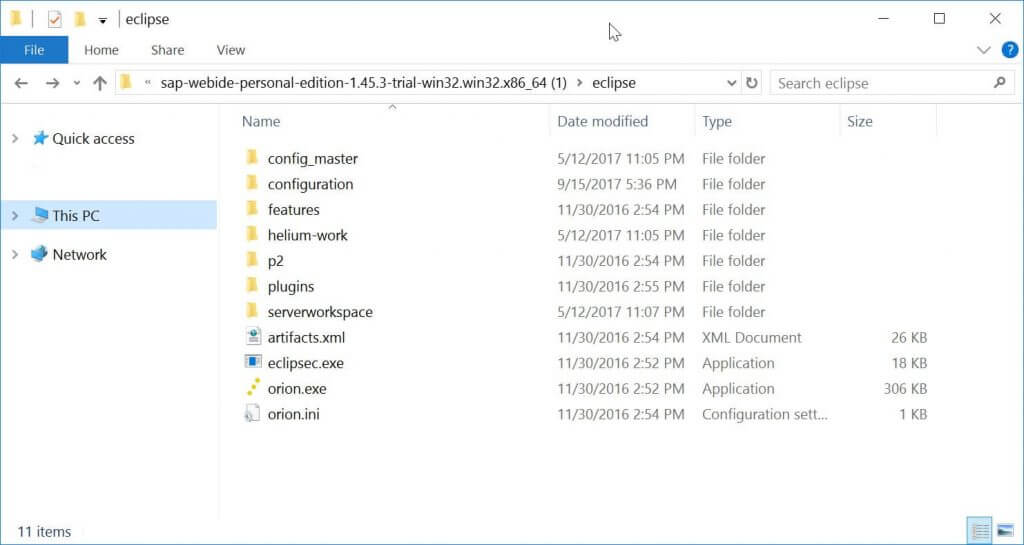
If you have followed our SAP Web IDE Personal Edition installation guide, then it is the same path like mine
2. Copy and backup the following files and folder
- orion.ini (file): This file holds proxy information.
- orion.conf (file): This file is used when the Orion configuration is changed.
- destinations (folder): This folder contains the destination you have set up.
- serverworkspace (folder): This is the folder where all the users and their workspaces are stored.
orion.ini (file) and serverworkspace (folder) are available under this path
C:\SAPWebIDE\sap-webide-personal-edition-1.45.3-trial-win32.win32.x86_64 (1)\eclipse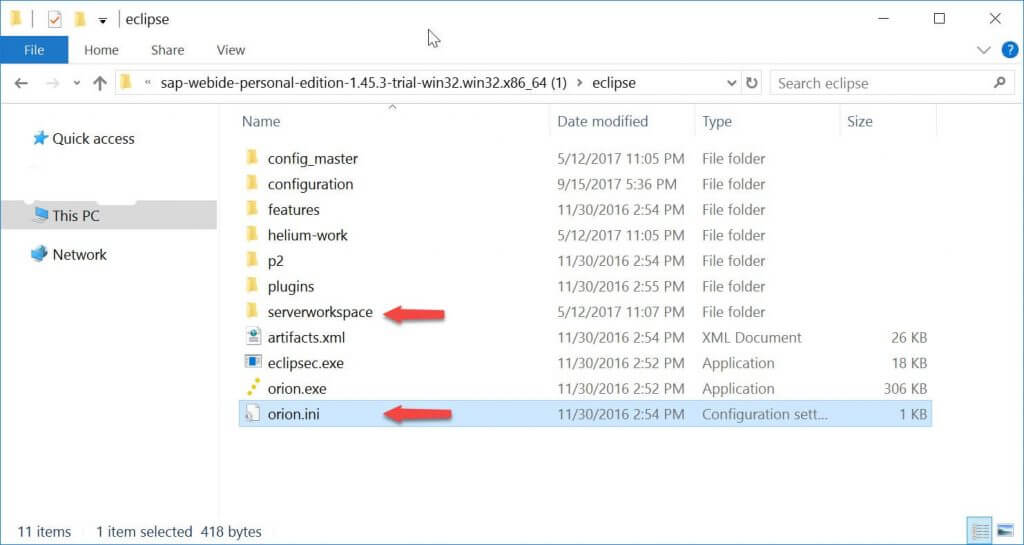
destinations (folder) is available under this path
C:\SAPWebIDE\sap-webide-personal-edition-1.45.3-trial-win32.win32.x86_64 (1)\eclipse\config_master\service.destinations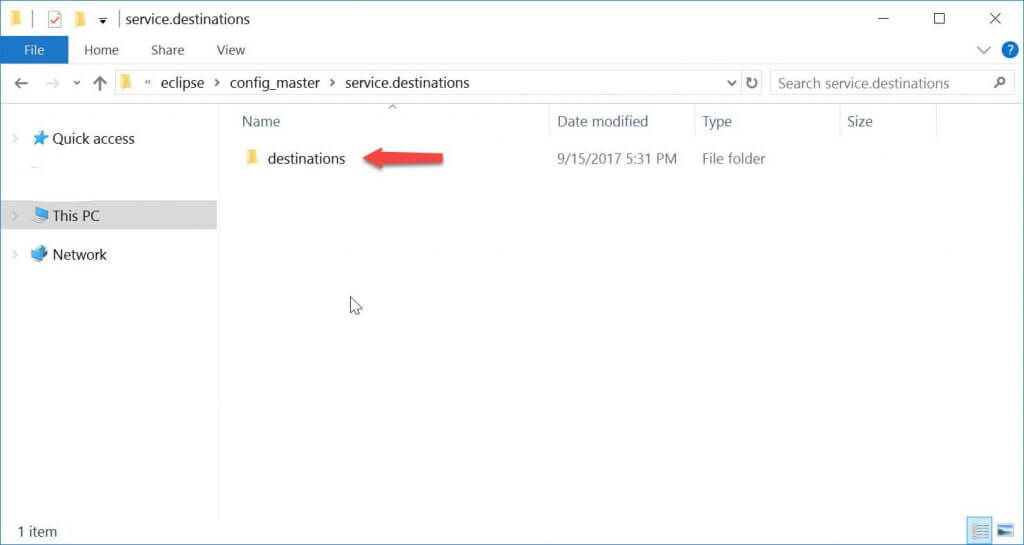
orion.conf (file) if you have not done any Orion application server earlier, ignore this file.
3. Delete the SAP Web IDE personal edition folders and files from this path C:/SAPWebIDE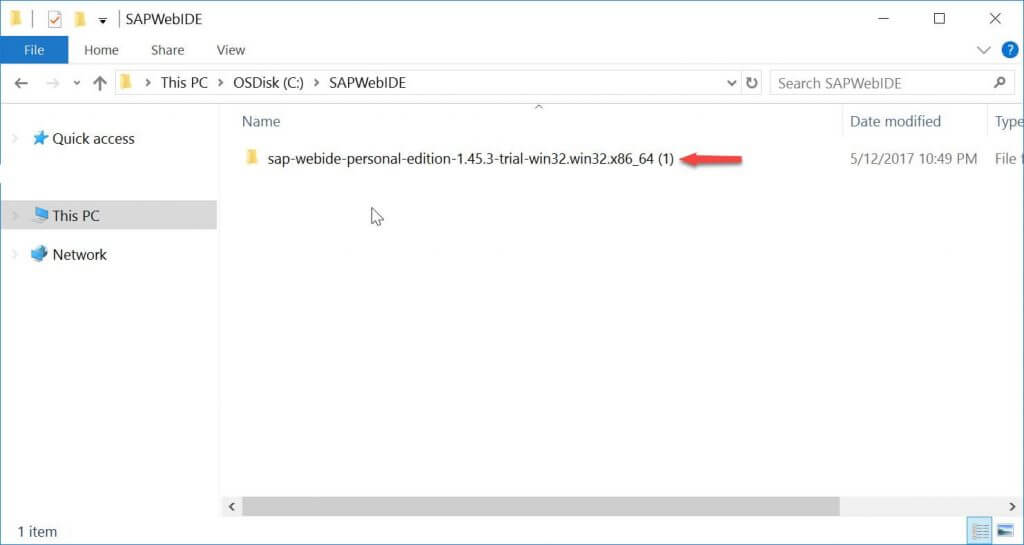 4. Download and extract Web IDE personal edition from here. As the file size is bigger you will not able to unzip with WinZip software. You should use 7-zip to unzip the downloaded Web IDE personal edition
4. Download and extract Web IDE personal edition from here. As the file size is bigger you will not able to unzip with WinZip software. You should use 7-zip to unzip the downloaded Web IDE personal edition
5. Copy the above extracted folder into main folder of the previous version i.e C:\SAPWebIDE
6. Restore the files which we took back up in the step-2 into respective files/folder in new version files/folder.






