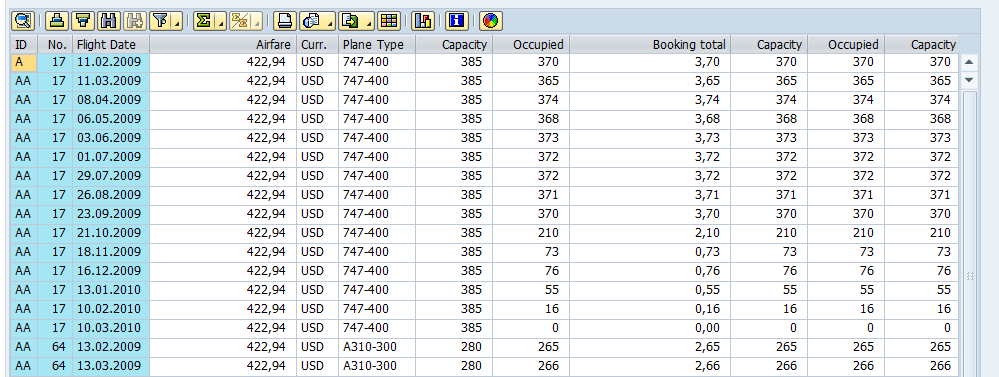[adsenseyu2]
In this tutorial, we will learn how to create an basic ABAP ALV report using the object oriented approach. Standard class CL_GUI_ALV_GRID is used to built the ALV report in ABAP. Lets see a step-to-step guide to create an OOP ABAP ALV report.
1. Create an executable program in SE38 and copy & past the below code at the end of this tutorial.
2. Define a local class LCL_SFLIGHT in the program, declare the types and data that are required to display the data in ALV report.
3. Create a screen 100 in the program. You can give screen number of your choice.
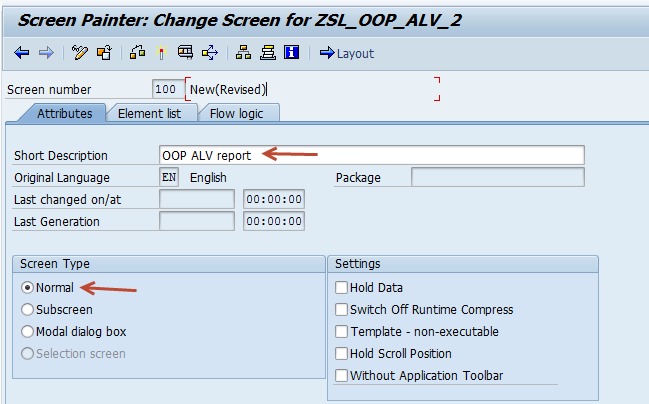
4. Add custom container in the Layout of the screen.
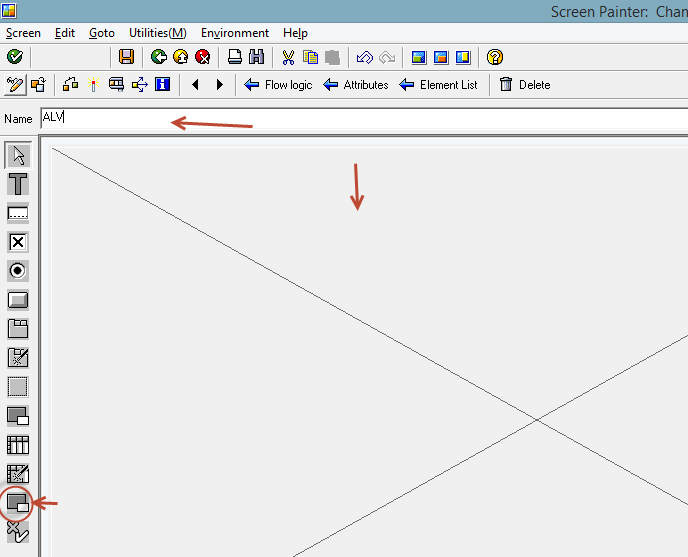
5. Create a method call it as GET_SFLIGHT_DATA to get the data from the table SFLIGHT using SELECT query.
6. Create a method call it as BUILD_FIELDCATLOG to build ALV report fieldcatlog which is mandatory to dislpay ALV.
7. Create a method call it is DISPLAY_ALV to call the custom screen 100 created above.
8. Create a instance of the local class LC_SFLIGHT and call the methods GET_SFLIGHT_DATA and BUILD_FIELDCATLOG.
9. Create custom container instance by providing the name of the container that we created in the above step.
[adsenseyu1]
10. Create ALV Grid instance by providing the the custom container instance.
11. Call the method SET_TABLE_FOR_FIRST_DISPLAY( ) to call the ALV report.
12. Call the method DISPLAY_ALV to display the ALV report.
Source Code:
https://gist.github.com/prakash13t/81bbfda02c5ced71657c#file-alv_gui-abap
Output: