Hello everyone, In this ABAP in Eclipse tutorial, we will learn how to install SAP ABAP Development Tools in Eclipse.
Step-by-Step Procedure
1. We assume you have installed Eclipse Juno/Kepler version in you local machine.If you have not, please install the Eclipse IDE from https://tools.hana.ondemand.com/#abap.
2. After successful installation of Eclipse IDE, launch Eclipse IDE.Go to Help → Install New Software .
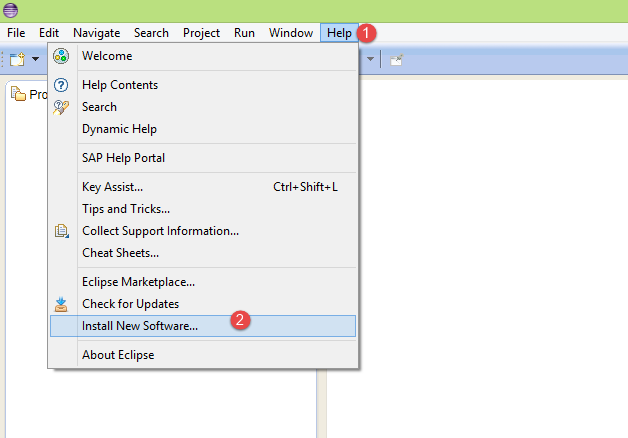 3. In the Available Software window, enter “http://tools.hana.ondemand.com/kepler” in the Work with field and hit enter, you can see the list of tools available in the below list.
3. In the Available Software window, enter “http://tools.hana.ondemand.com/kepler” in the Work with field and hit enter, you can see the list of tools available in the below list.
Choose ABAP Development Tools for SAP Netweaver from the list and hit Next button.
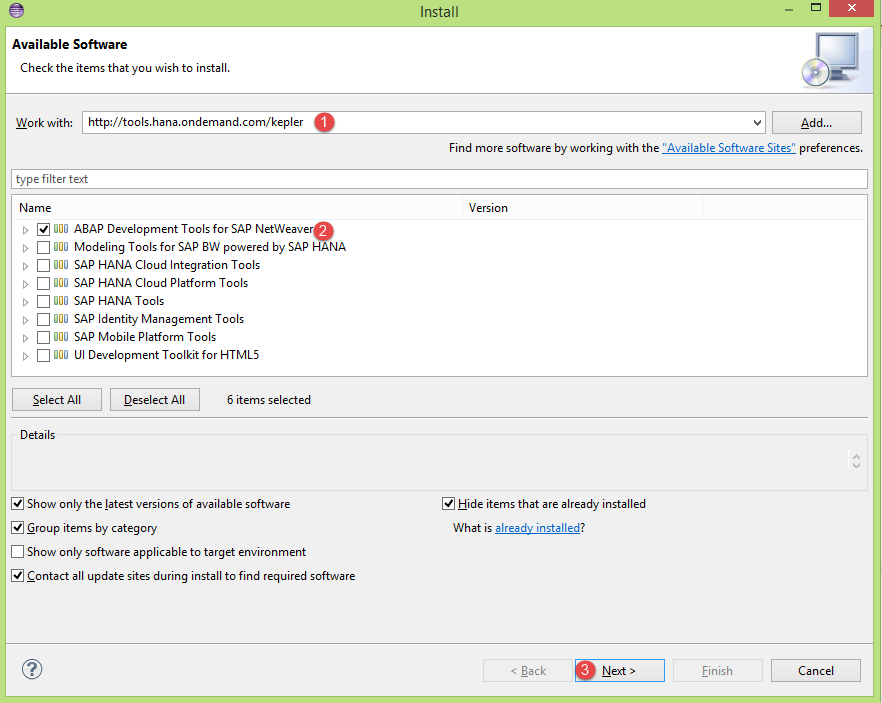 4. In the Install Details window, review the items to be installed and hit Next.
4. In the Install Details window, review the items to be installed and hit Next.
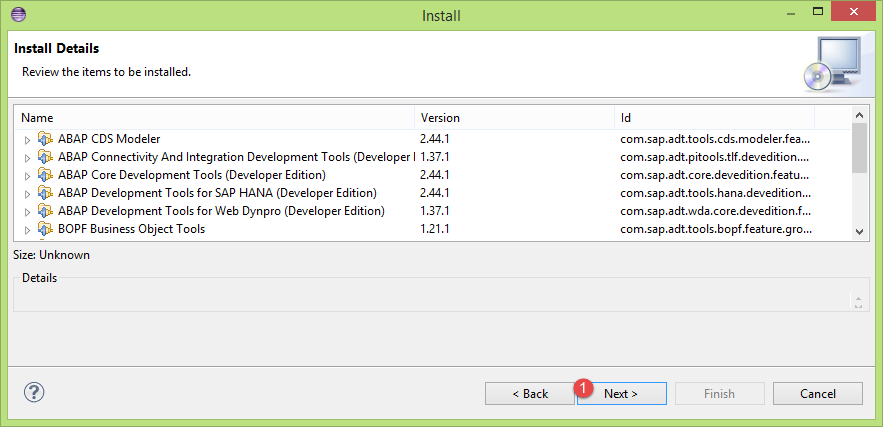 5. In the Review Licenses window, read the license agreement and choose I accept the terms of the license agreement and hit Finish button.
5. In the Review Licenses window, read the license agreement and choose I accept the terms of the license agreement and hit Finish button.
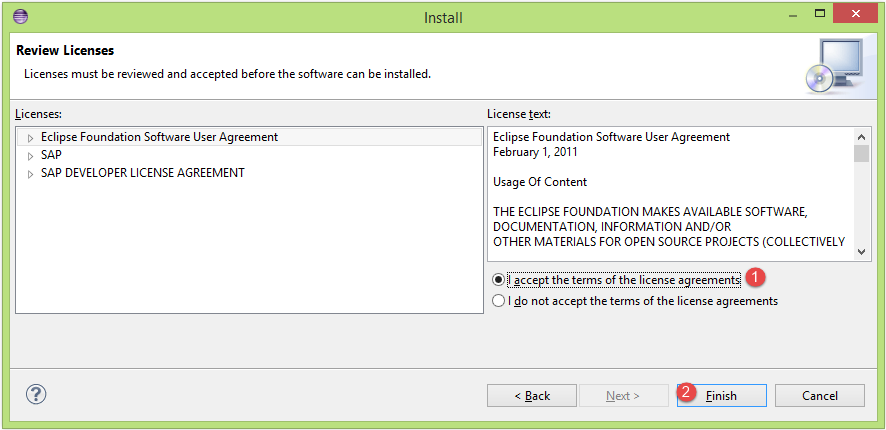 6. Installation of SAP ABAP Developments tools will start and it may take few minutes to complete the installation.
6. Installation of SAP ABAP Developments tools will start and it may take few minutes to complete the installation.
7. After successful installation, you will be prompted with a window to restart the eclipse.Click on OK to restart the eclipse.
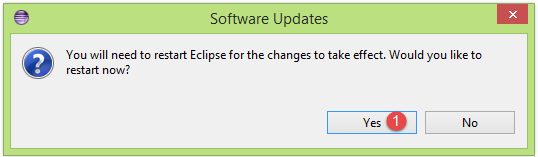 8. After successful restart of eclipse, now ABAP Development tools are installed and ready for use to start ABAP development.
8. After successful restart of eclipse, now ABAP Development tools are installed and ready for use to start ABAP development.
Congrats! you have successfully installed SAP ABAP Development tools in Eclipse, in our next tutorials we will start the ABAP development in eclipse.
Please stay tuned for SAP ABAP on HANA tutorials. Leave a comment in the below comment section and let us know your feedback.










Comments are closed.