Dear SAPLearners, in this blog post we will learn How to develop native android app using SAP Cloud Platform Android SDK.
What is SAP Cloud Platform SDK for Android?
SAP Cloud Platform SDK for Android enable mobile developers to quickly develop native android mobile apps using Android Studio. The SDK also provides different services and functions of SAP Cloud Platform to build powerful and enterprise-grade native android applications.
The native android mobile applications built using SDK will leverage the SAP Cloud Platform Mobile Services to deliver powerful enterprise-grade apps and seamless integration with SAP systems.
Architecture
Below is the high-level technical architecture and different components of SAP Cloud Platform SDK for Android.
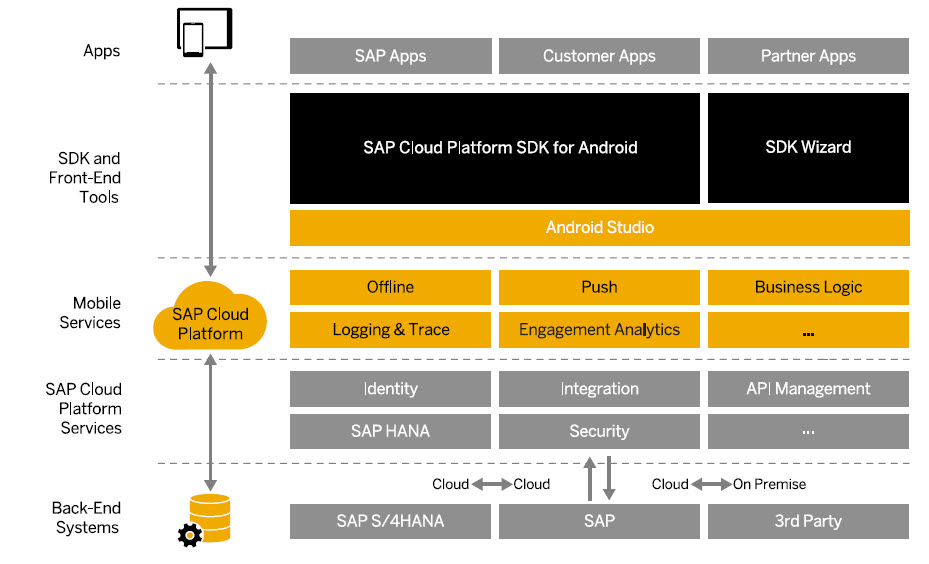
SAP Cloud Platform SDK for Android Wizard
The SAP Cloud Platform SDK for Android Wizard is an Android Studio plugin provided as part of SDK.
The wizard accelerates the development process by automatically generating fully functional apps which includes SAP Mobile Services connectivity, registration, authentication, OData access, Logging, Push Notifications and Offline capabilities.
Now lets look into creating a sample android application using SDK.
Prerequisites
Before you start, make sure you have
- Downloaded and Installed SAP Cloud Platform SDK for Android
- Created a trial account on SAP Cloud Platform
- Enabled SAP Cloud Platform Mobile Service
Step-by-Step Procedure
1. Launch Android Studio and Choose Start a new SAP Cloud Platform Android Project.
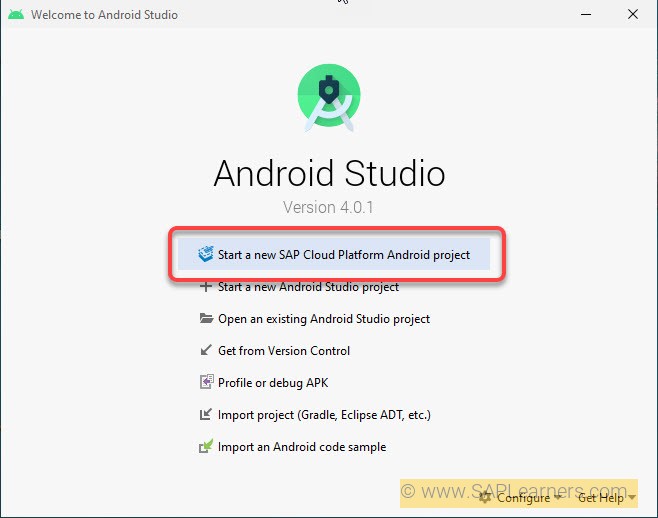
2. Now SAP Cloud Platform SDK for Android Wizard starts
3. Firstly provide Server Connections details like below
| Account Name | Enter account name as SAP Cloud Platform Mobile Services Trial |
| Admin API URL | The URL is available in SAP Mobile Service website under Important Links section |
| Admin UI URL | The URL is available in SAP Mobile Service website under Important Links section |
| Username | Username of your trial account user |
| Password | Password of your trial account user |
Admin API and Admin UI URLs can be obtained under SAP Mobile Services like below.
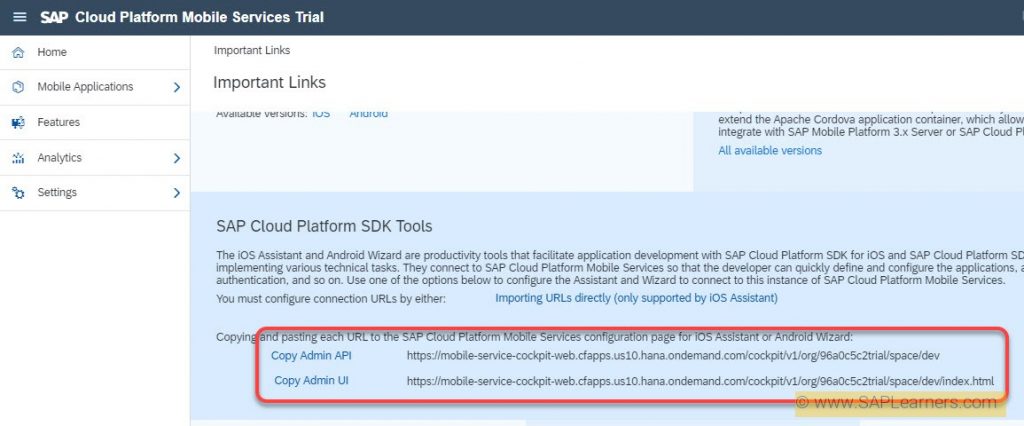
4. After that, provide all details on Server Connection tab and click Next.
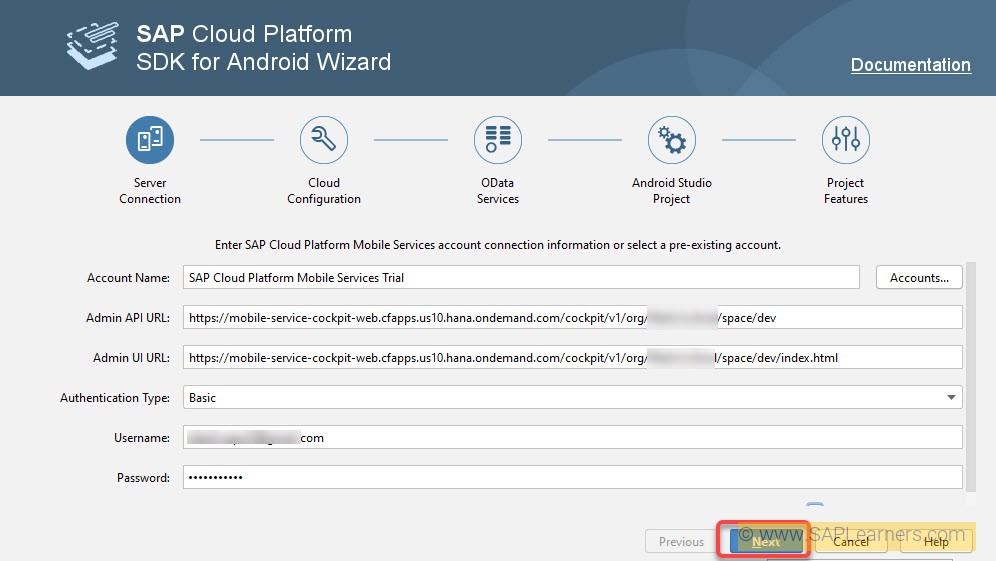
5. On Cloud Configuration tab, choose Sample and click Next.
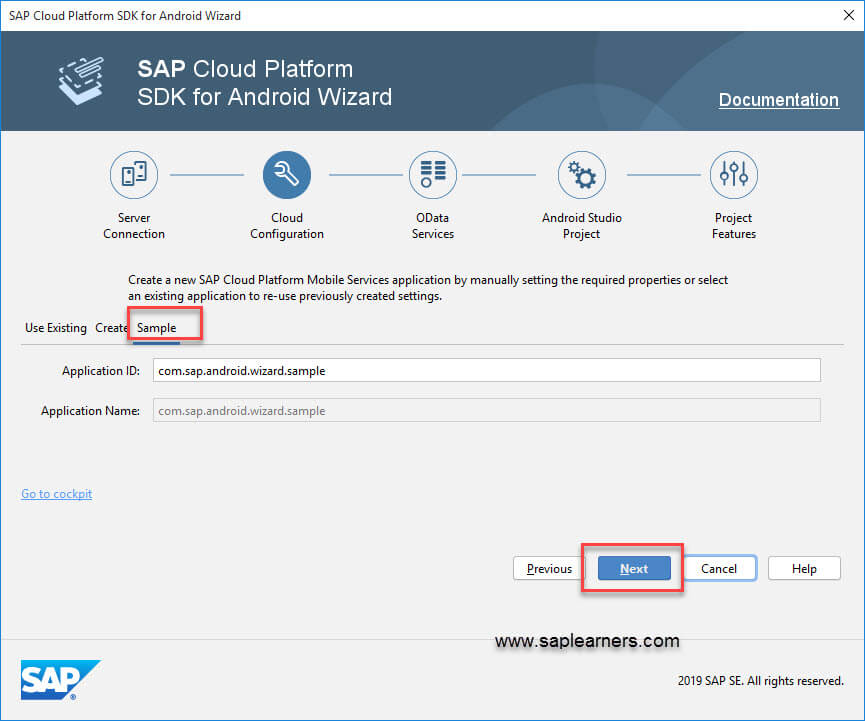
6. Similarity on OData Services, choose the sample destination available and click Next.
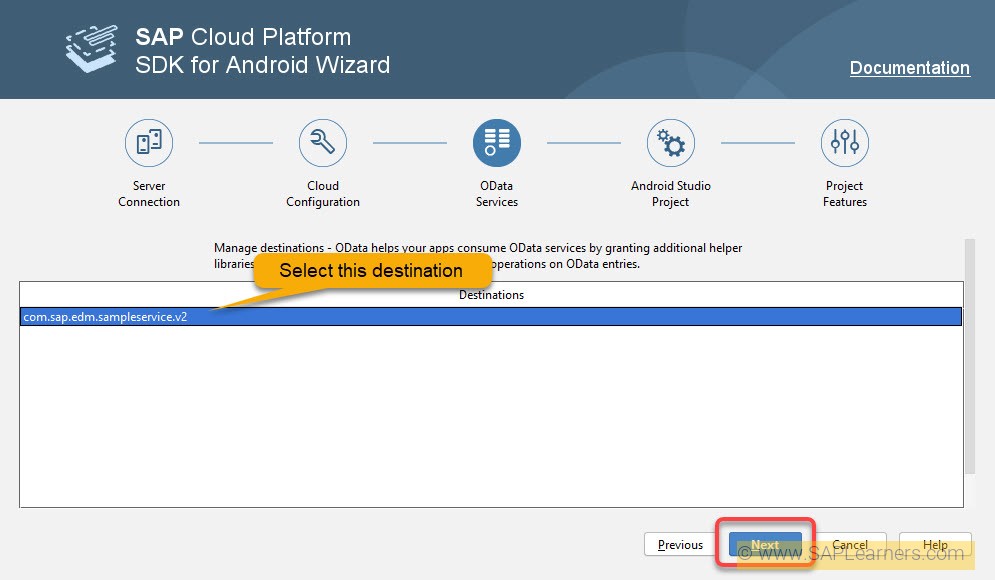
7. In Android Studio Project tab, enter the Project Name and leave other fields to default. Click Next. You can change the default values of your choice, if you want.
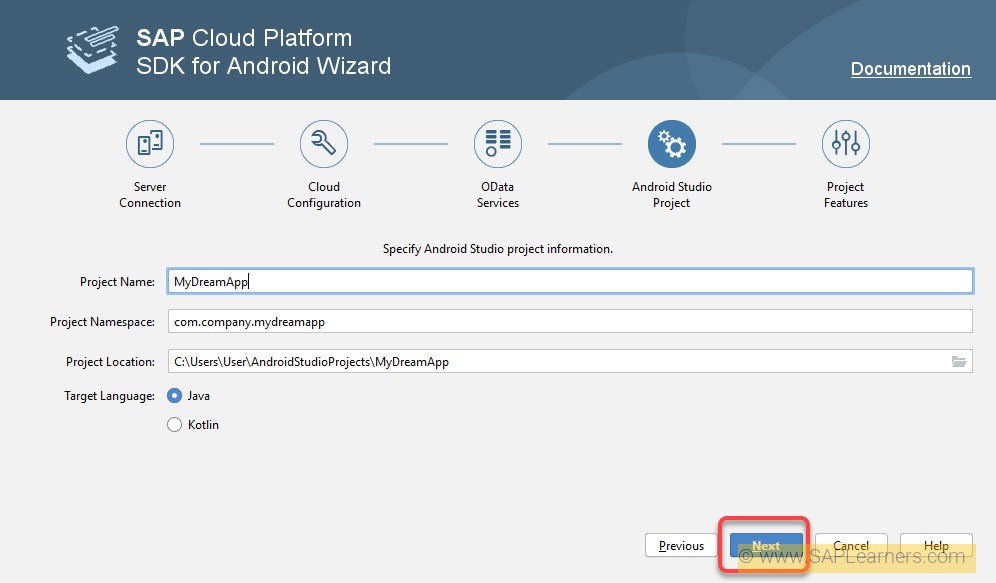
8. Finally, on last wizard step Project Features, as this is a sample application we will select the minimal features like below.
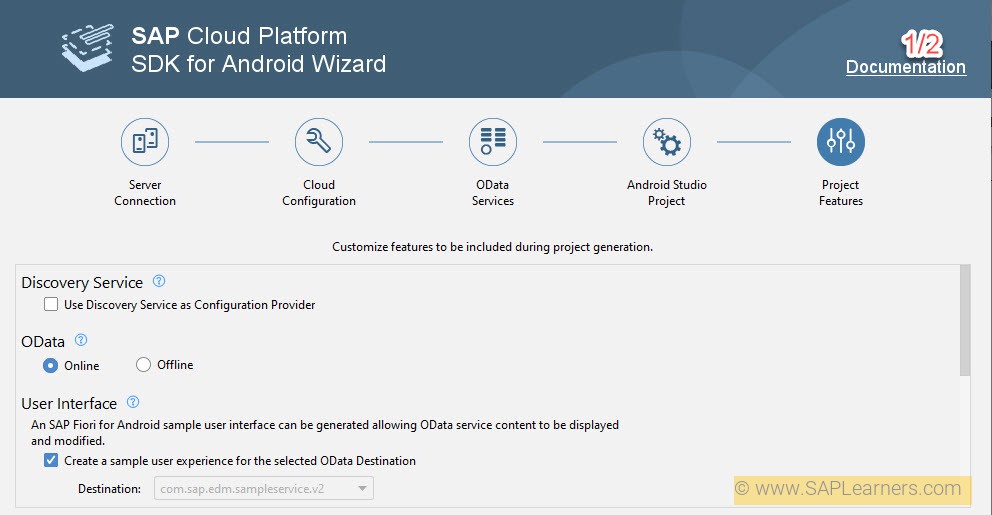
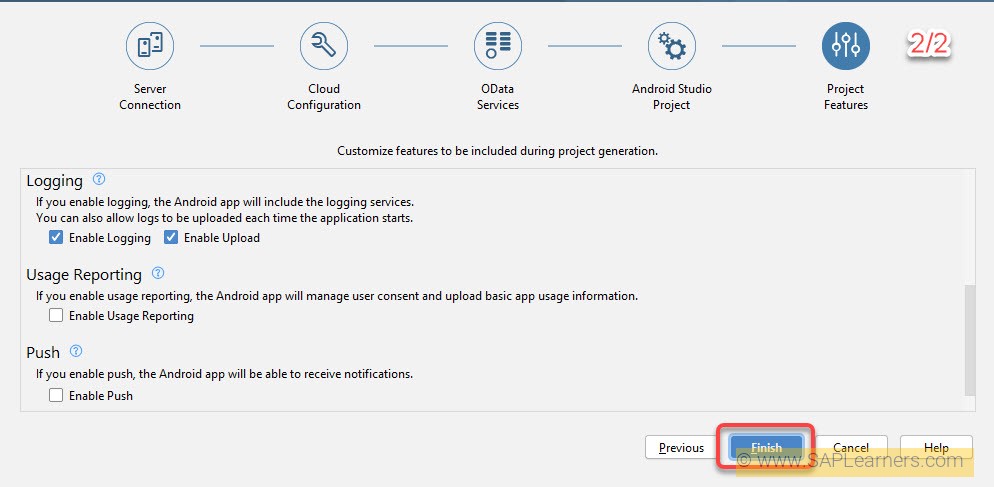
9. After all wizard steps are completed, our first android app will be open in Android studio.
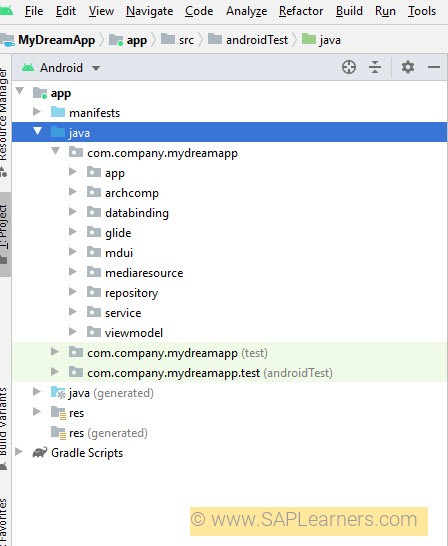
10. Now its time to build the android app. Click on Build.
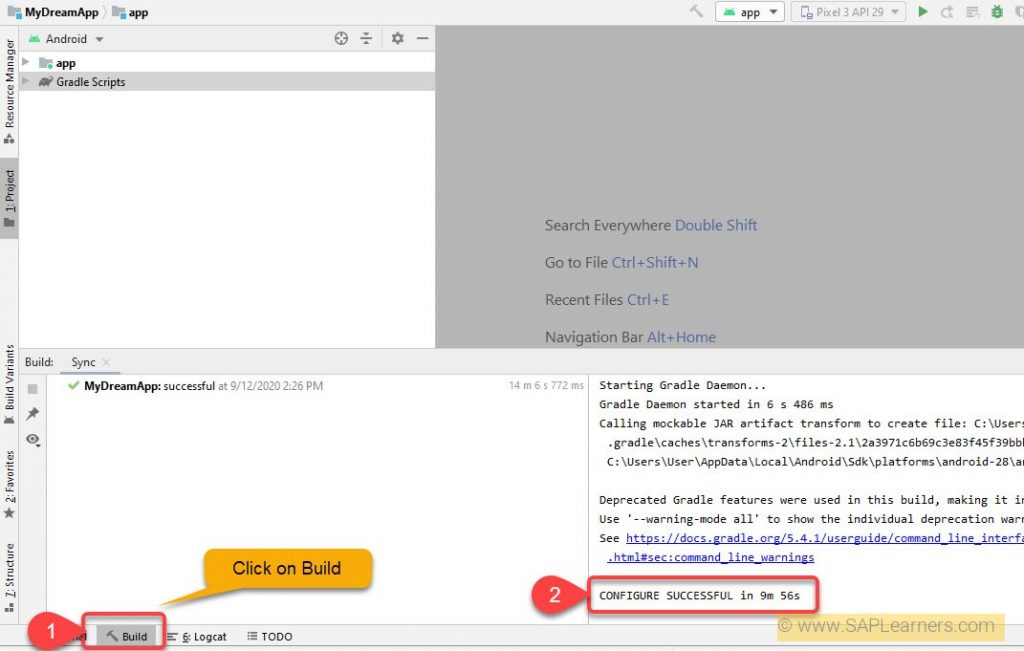
11. After build is successful, click on Run to run the app in android emulator.
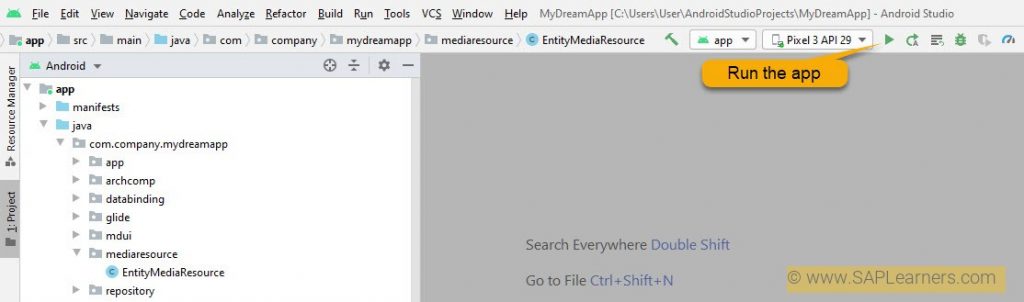
12. Finally, the welcome screen of app is shown like below. Log in with SAP Cloud Platform credentials.
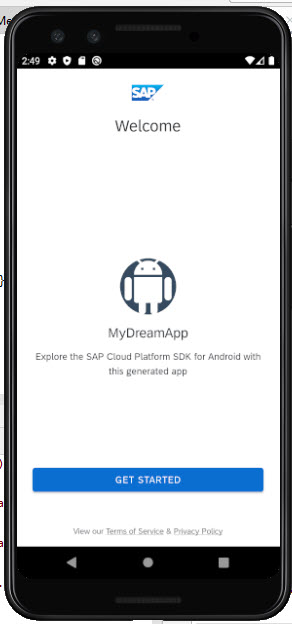
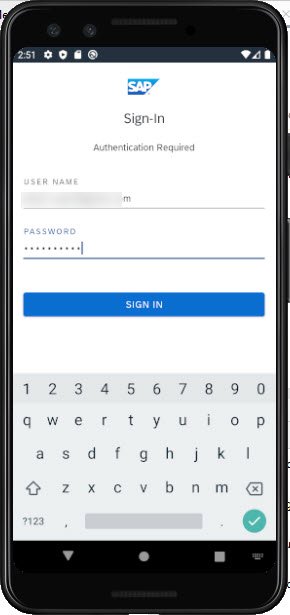
13. After that, set 8 digit pin code.
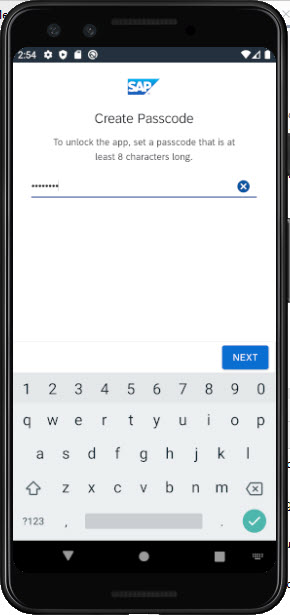
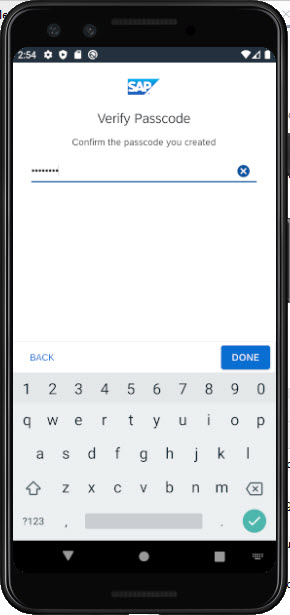
14. Explore the app
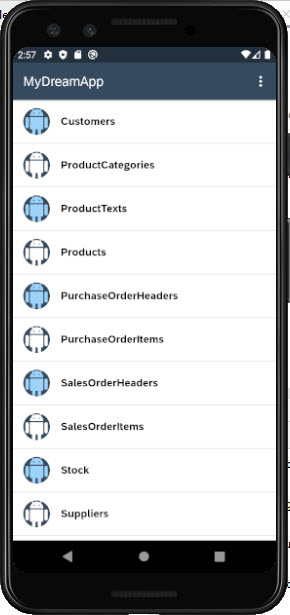
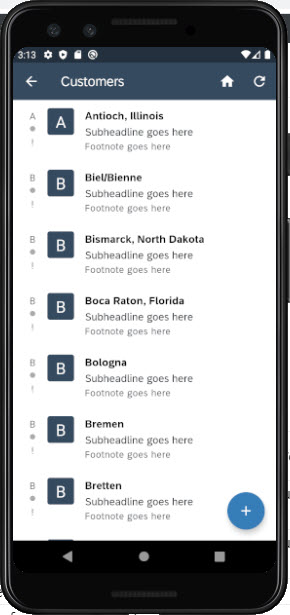
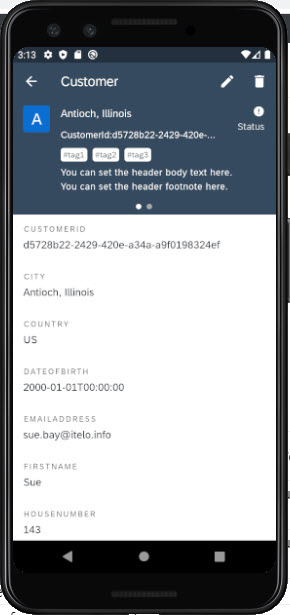
Conclusion
Congrats!! you have learnt how to develop native android app using SAP Cloud Platform Android SDK.
Please feel free to comment and let us know your feedback. Subscribe for more updates.
If you liked it ❤️, please share it! Thanks! 🙏



