Dear SAPLearners, in the blog post we will learn about SAP HANA Web-based Development Workbench in SAP Cloud Platform.
Prerequisites
Before you start, make sure you have
- Created a SAP Cloud Platform trial account
- Created a HANA databases in SAP Cloud Platform
SAP HANA Web-based Development Workbench
SAP HANA Web-based Development Workbench allows developers to develop HANA native applications entirely in browser without having to install HANA studio.
To access SAP HANA Web-based Development Workbench, click on hyperlink available in HANA database Overview section in SAP Cloud Platform.
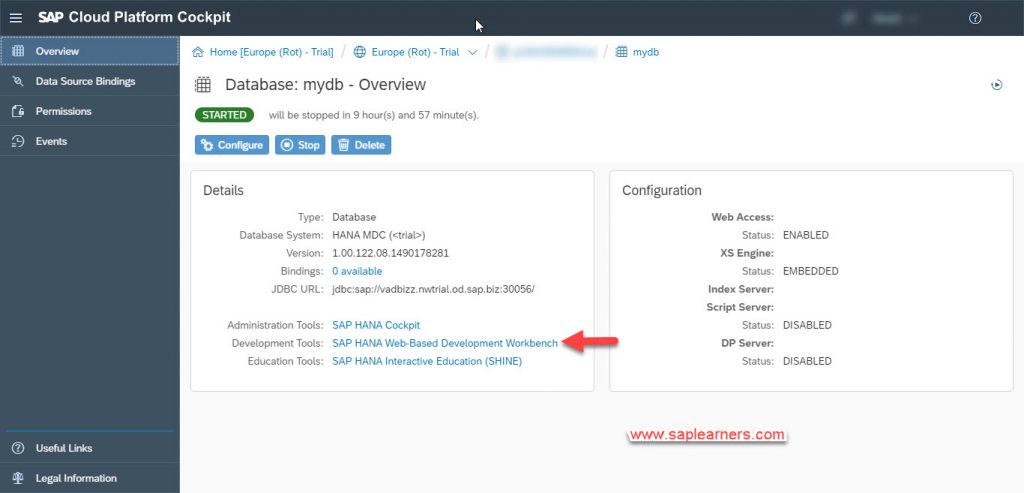
There are 4 tools in SAP HANA Web-based Development Workbench
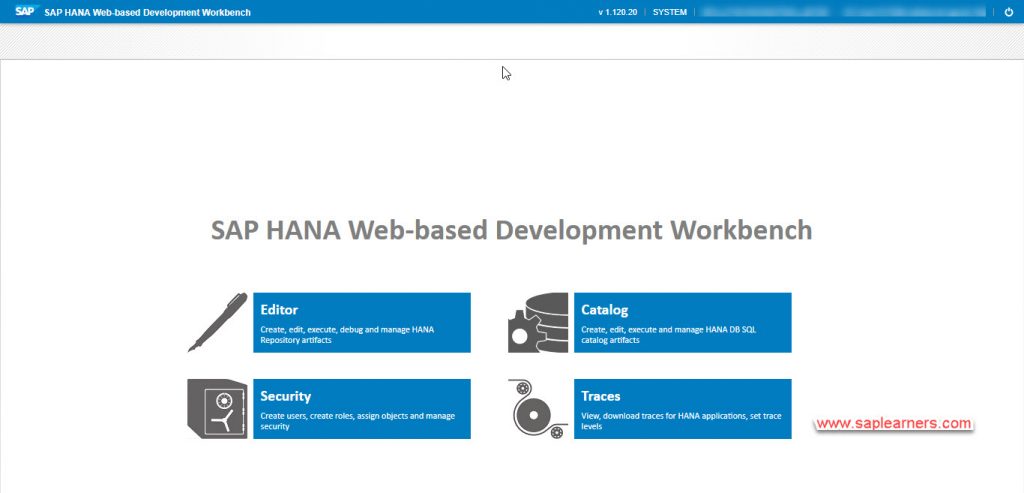
- Editor: Create, edit execute, debug and manage HANA Repository objects.
- Catalog: Create, edit, execute and manage HANA DB SQL catalog objects.
- Security: Create users, create roles, assign objects and manage security.
- Traces: View, download traces of HANA applications, set trace levels.
Before start using the SAP HANA Web-based Development Workbench we have to assign the developer roles required for specific tools.
Required Roles
| Tool | Required Role |
| Editor | sap.hana.ide.roles::EditorDeveloper |
| Catalog | sap.hana.ide.roles::CatalogDeveloper |
| Security | sap.hana.ide.roles::SecurityAdmin |
| Traces | sap.hana.ide.roles::TraceViewer |
Note:
The parent role “sap.hana.ide.roles::Developer” can be used to access all tools in SAP HANA Web-based Development Workbench.
Security and Traces tools are accessible by default during initial access.
Lets see the steps to add these developer roles. You can use existing user or create a new user to add these roles.
Assigning roles
1. Launch Security tool from SAP HANA Web-based Development Workbench.
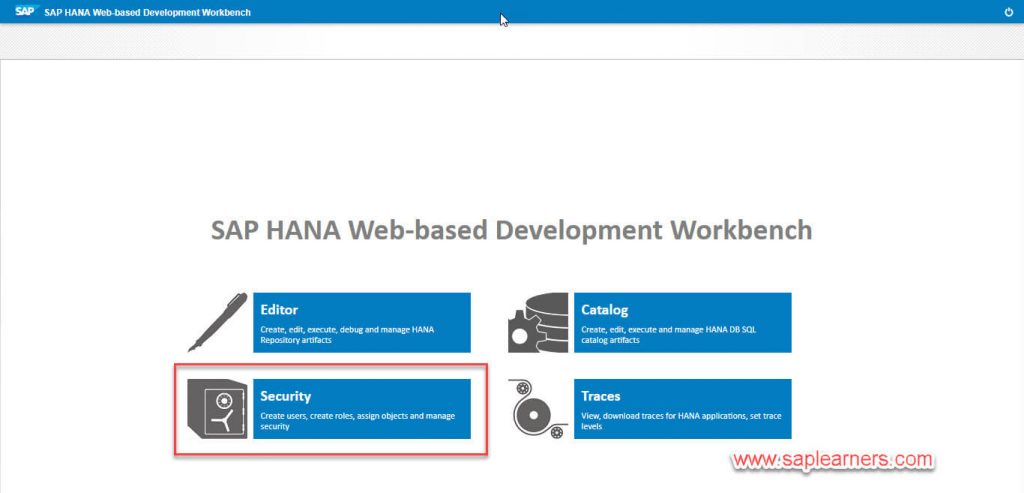
2. Choose the user in Users folder and click on + icon to assign a role.
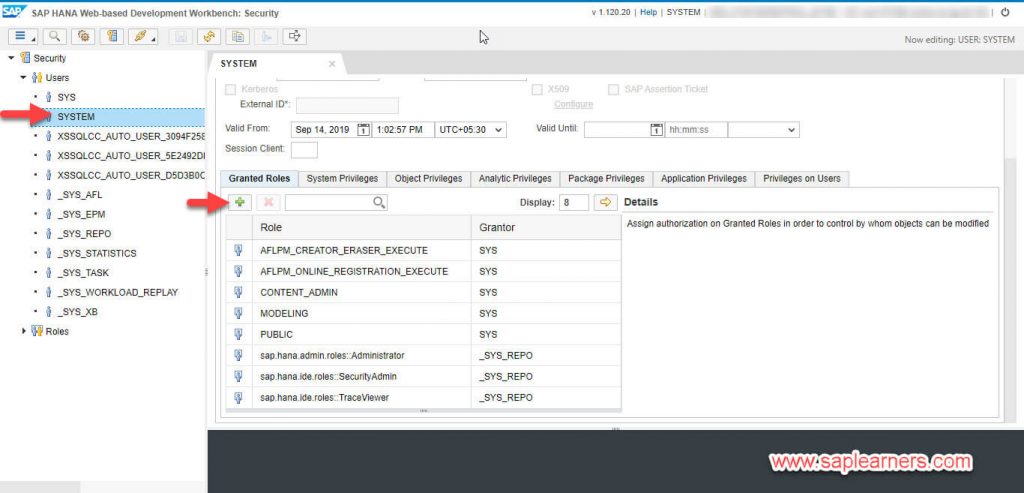
3. In Find Role window, search and select a role and click on OK.
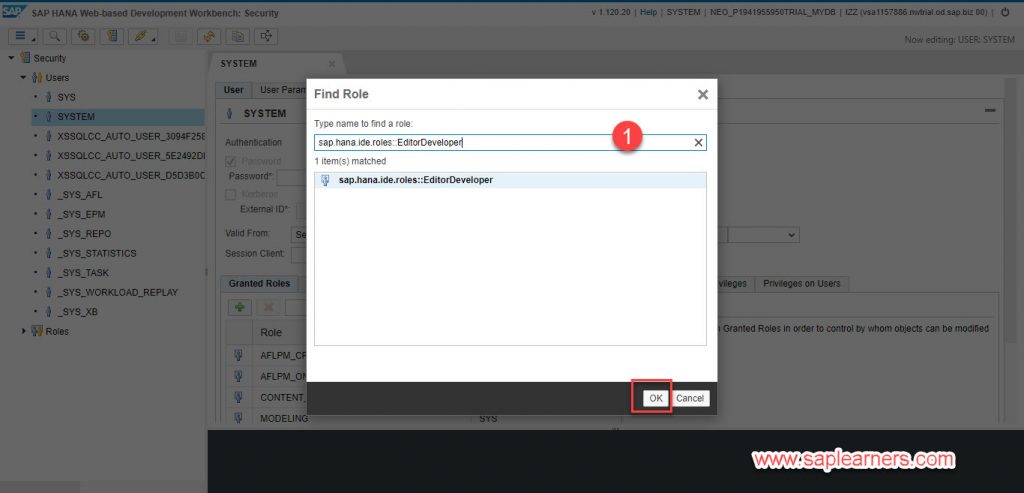
4. Now hit Save icon to save the changes.
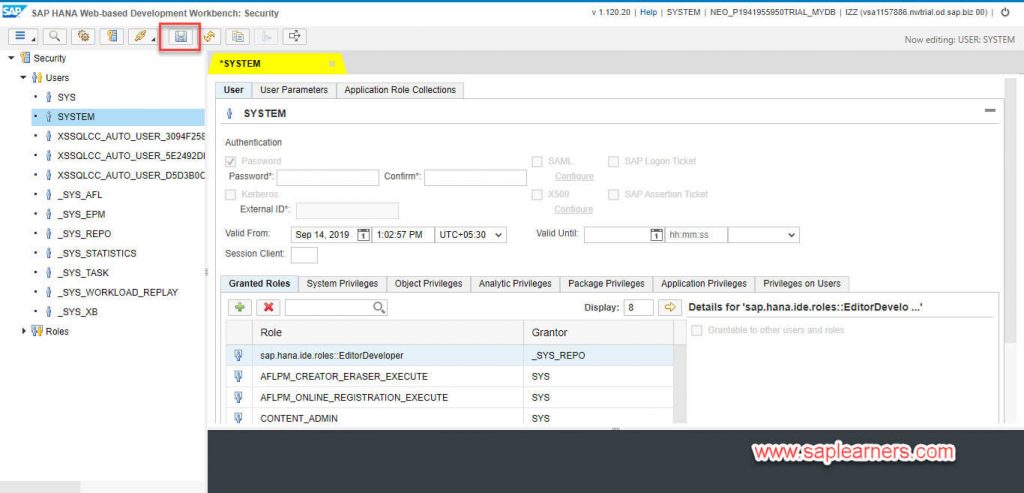
Congrats!! you have successfully learned about SAP HANA Web-based Development Workbench in SAP Cloud Platform









